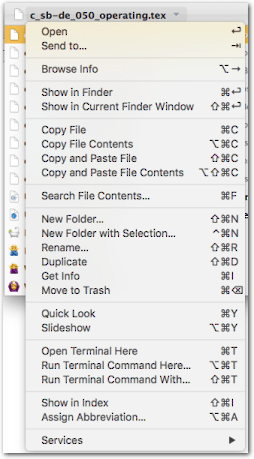I would even dare to say that this is part of the core features of Alfred/LaunchBar ![]()
@ronald, if you are referring to @korm’s post:
Display folder contents:
- Activate LB with your hotkey
- Type something like “documents” to make your Documents folder show up
- If it is not already selected, then select it.
- Press…
- Right Arrow to see the folder contents hierarchically
- Spacebar to see the flat folder contents
Select file actions
- Navigate to the desired file in LB and select it. Now you can either…
- type one of the preconfigured hotkeys, for example ⇧⌘R to rename the file or ⌥⌘A to assign an abbreviation. [1]
- or press the Tab key to send the selected file. You can send it one of your actions, or you can send it to another folder, or to an application to open it, etc., many possibilities…
These things are also explained in the online help.
[1] If you don’t have memorized the preconfigured hotkeys, then simply click the top-most item to open the contextual menu: