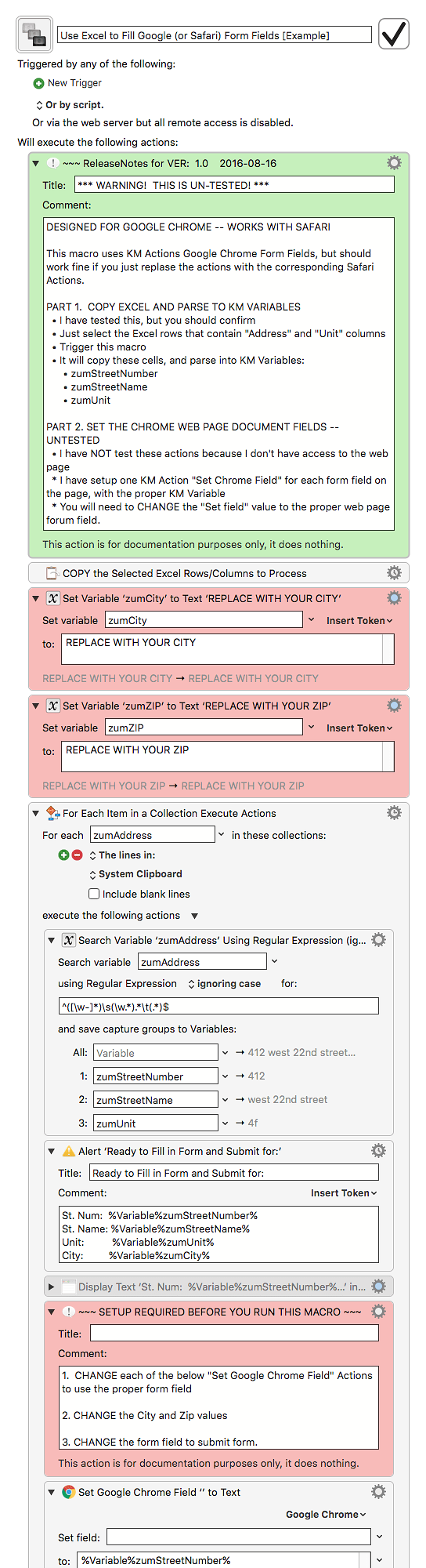Here is a largely UN-TESTED Macro that should provide an example of how this might be done. You MUST make several changes BEFORE running this macro. See below.
MACRO: Use Excel to Fill Google (or Safari) Form Fields [Example]
DOWNLOAD:
Use Excel to Fill Google (or Safari) Form Fields [Example].kmmacros (8.8 KB)
DESIGNED FOR GOOGLE CHROME -- WORKS WITH SAFARI
This macro uses KM Actions Google Chrome Form Fields, but should work fine if you just replase the actions with the corresponding Safari Actions.
PART 1. COPY EXCEL AND PARSE TO KM VARIABLES
• I have tested this, but you should confirm
• Just select the Excel rows that contain "Address" and "Unit" columns
• Trigger this macro
• It will copy these cells, and parse into KM Variables:
• zumStreetNumber
• zumStreetName
• zumUnit
Select the Addresses to Process in Excel
and then trigger this macro
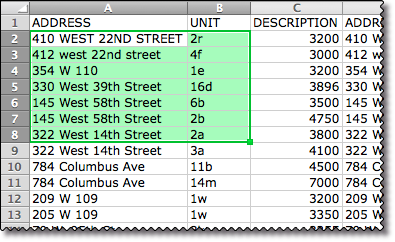
PART 2. SET THE CHROME WEB PAGE DOCUMENT FIELDS -- UNTESTED
• I have NOT test these actions because I don't have access to the web page
- I have setup one KM Action "Set Chrome Field" for each form field on the page, with the proper KM Variable
- You will need to CHANGE the "Set field" value to the proper web page forum field.