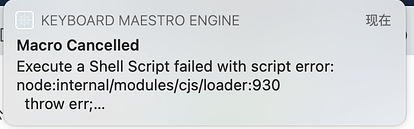Show this alert when I copy anything,
OSX: 11.4
KM: 9.2
Do you have a macro with command-C set as the hot key?
There is also a trigger for to activate a macro for "The system clipboard changes". If the problem happens ONLY when you hit cmd+c then as @thoffman666 says, look for a macro that triggers on cmd + c. If it also happens when you go to the Edit menu and select Copy, then look for a trigger on the clipboard changing.
I understand that you do NOT want to see that alert every time you copy something.
I hope you don't mind that I have revised your topic title to better reflect the question you have asked.
FROM:
Show alert when I copy anything,
TO:
How Do I Prevent a Alert Notification When I Copy Anything?
This will greatly help you attract more experienced users to help solve your problem, and will help future readers find your question, and the solution.
If I have misunderstood you, please let us know, and I will fix it.
Thanks all. I have a clipboard triger to run a script with wrong path... I have solved when I fix the path.