According to your reply here:
your example shows something different from the wiki page:
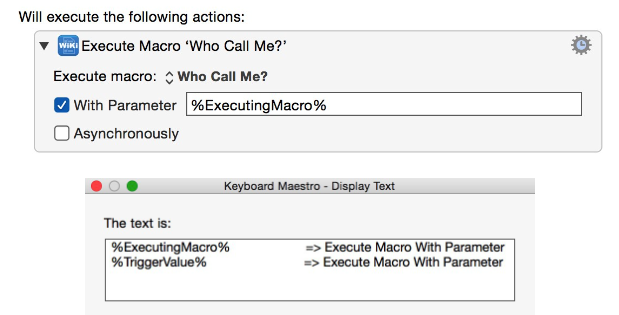
But check my OP which seems to be clear about what's happening. Let me know.
According to your reply here:
your example shows something different from the wiki page:
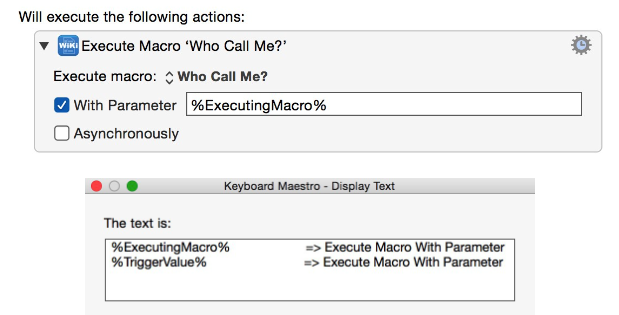
But check my OP which seems to be clear about what's happening. Let me know.