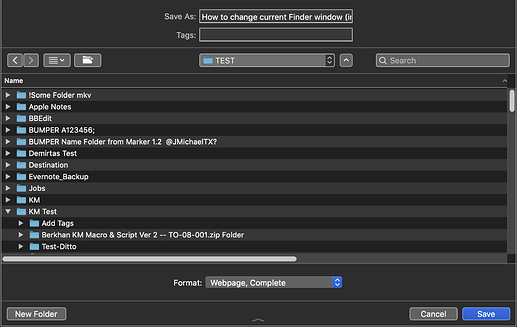Yes, if I understand you correctly.
This actually has nothing to do with the Finder, but with the macOS standard open/save dialog, that looks like this:
Chris @ccstone answered this several years ago:
Instead of pasting the path to the file, you can just paste the path to the folder.
1 Like