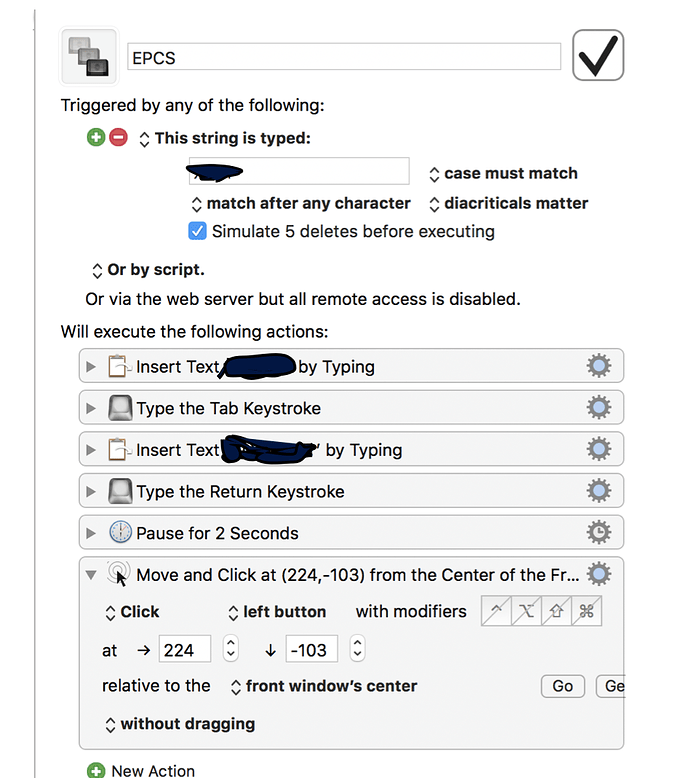[quote="Kenneth_Pages, post:10, topic:6404"]
You should tell us what app that is.
Basically, there are many ways in KM to interact with GUI elements, for example Press a Button action, Click Mouse action, etc.
@Kenneth_Pages, sorry, but I can’t help because I can’t see your TIFF image (I’m using Chrome). It is best to upload images in either PNG or JPG format.
Also, a description of your problem/issue/question would be most helpful, specifically:
- What is your workflow objective?
- What app(s) are you using?
- What specifically in KM is not working as you expected?
Thanks for your response.
I have a workflow that I’m using in my Electronic medical record to automate the sequence of entering my username and password and getting to the next step which is to press a button which then sends me the 2nd factor authentication. So it goes from typing about 13 keystrokes to just the shortcut I assign. I do this process multiple times per day bc it is in the process for me to send prescriptions electronically.
The app is called MacPractice but the portion that I’m using this workflow in is through an ability that uses the internet.
The only part I don’t know how to get KM to do it click on the button next tot he word Text.
This will most likely require JavaScript in Browser (Safari or Chrome).
Which browser are you using?
In order to determine the JavaScript we need to click the button, we need:
- A small (png) screenshot of the area that includes the button.
(you can redact any sensitive info) - Right-click on the button, and select "Inspect"
- Expand the HTML element that contains the button, and make a small screen shot of it.
It should look something like this:
##screenshot of Area that includes button
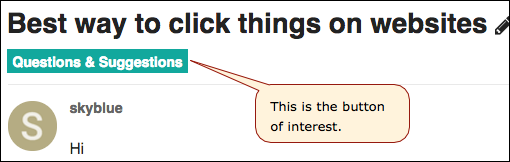
##screenshot of "Inspect" Panel
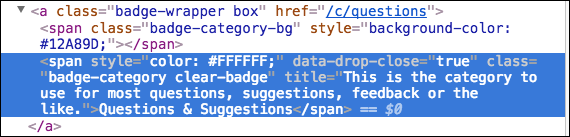
This provides the information you and us need to develop a solution.
@Kenneth_Pages, I just saw your image for the first time in my email:
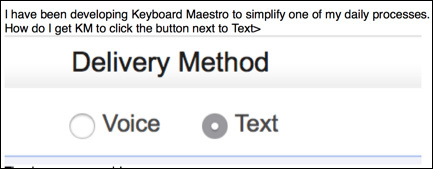
This looks like it could be a standard HTML radio button. If so, then this KM Action, "Set Safari Radio Button" might work:
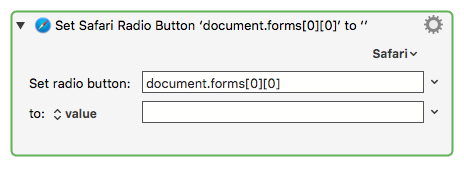
To use:
(substitute "Google Chrome" for "Safari" if that is the browser you are using)
- Open Safari to the web page of interest.
- Goto KM app/editor
- Insert this Action, and click on the "Safari" dropdown button to see list of radio buttons KM can see.
Thanks again. The issue is that this is not Safari or Google chrome it is a web-interface within my ePrescribing software. The application is called MacPRactice and the service within it is through a company called Newcrop.
Be very careful storing passwords in a KM macro, especially for something like prescriptions.
Have you tried my suggestions from above? Press Button will probably not work in this case, but if the radio buttons have a fixed position relative to the window’s corner or center, then a simple Mouse Clicking action could work just fine.
I wondered about this - thanks for the word of caution. Do you think 2-factor authentication makes it any safer or should I find other parts of my workday to use KBM in?
In that case, I don't think KM, or even a script, can access the HTML document.
It is kinda like FireFox, which is NOT scriptable.
Have you checked to see if MacPRactice is scriptable?
This mostly works except when the window changes size and also the pause is a set amount of time instead of what I would prefer which is to wait for the window with the button to appear.
2FA works because it’s something you know (pw) and something you have (phone, token etc.). Storing your pw in a macro negates one of the two factors. Granted, someone would have to know how to trigger the macro, but that’s a pretty thin defense.
Excellent point. Thanks again for your input! I’ll take it to heart and use what I learn from this to create some other macro.
You might try a "Pause Until" Image Found, using this image:
![]()
(clipped on your system, of course)
Then use a "Move Mouse & Clip" on the same image, but offset by the distance from the center of the image to the Text radio button.