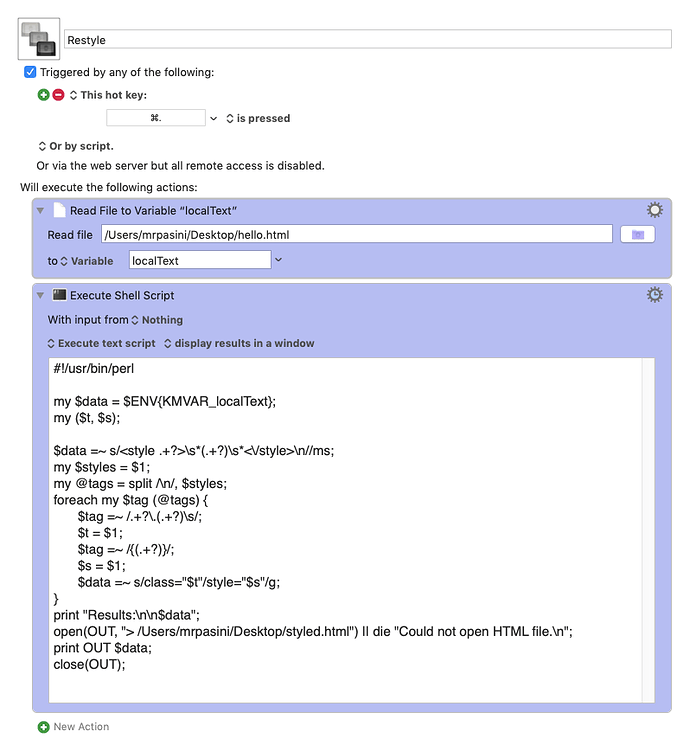Sorry, I should have put the pieces together in Keyboard Maestro. Here's a macro that reads the contents of the original file into a local variable which the Perl script modifies before writing the revisions.
You do have to change the path from /Users/mrpasini/Desktop/ in both actions. And put hello.html on your Desktop. You'll find styled.html on your Desktop after you run the macro. The results are also displayed in a window.
Restyle.kmmacros (2.9 KB)