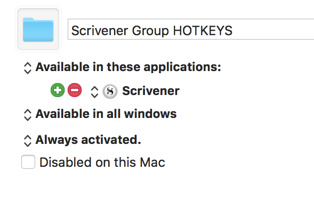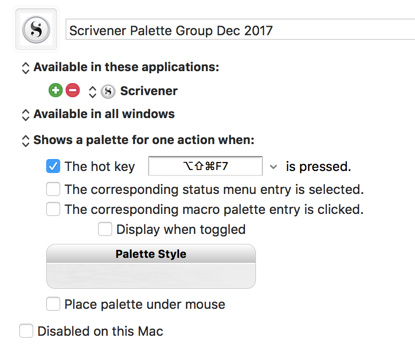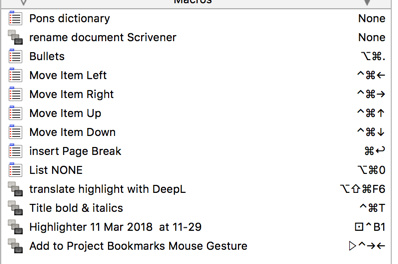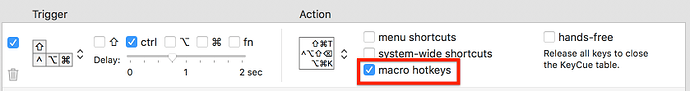Hello,
I create 2 macro groups for each of my apps: one is a series of hotkeys which are active only in that app, and the other also uses hotkeys, but using the palette format.
My problem is that I tend to forget some of the always active hotkeys / shortcuts in the always active in that app macro group. I was wondering if there would be a way to display those shortcuts , for example in a kind of non active display only palette form (because palettes are so easy to read).
Forget about keycue: the only option is to display every possible shortcut including Cmd-C to copy etc, which makes it too busy and unreadable.
thanks very much for your time and help