Hey @devananda,
Where all the triggers are.
https://wiki.keyboardmaestro.com/trigger/Periodic
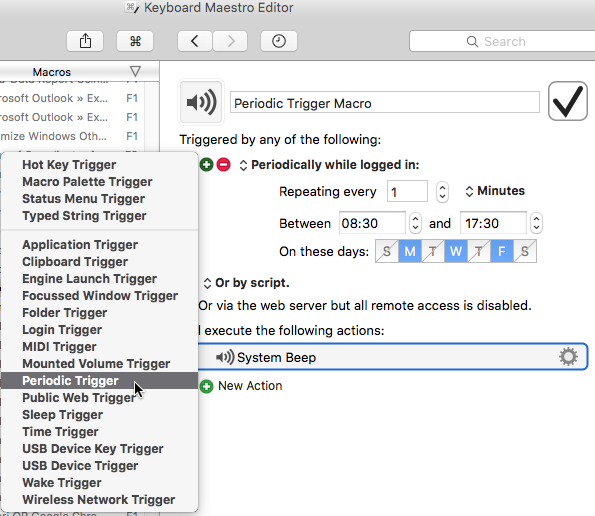
You may also want to scope out the IDLE() function. See Peter's relevant post.
-Chris
Hey @devananda,
Where all the triggers are.
https://wiki.keyboardmaestro.com/trigger/Periodic
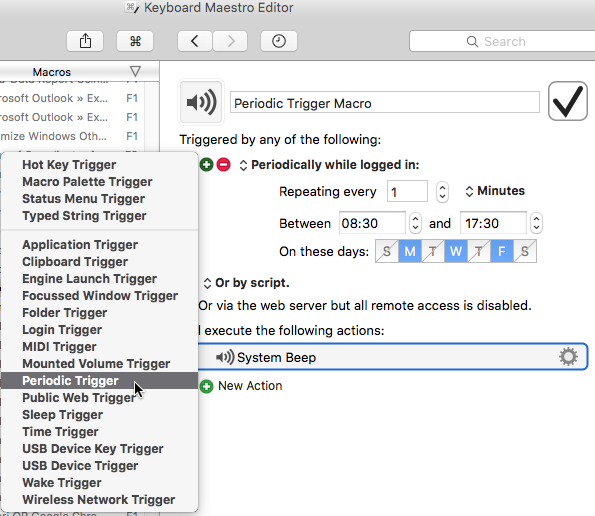
You may also want to scope out the IDLE() function. See Peter's relevant post.
-Chris