I have a large number of dictionaries that I regularly need to delete so this is how I do it:
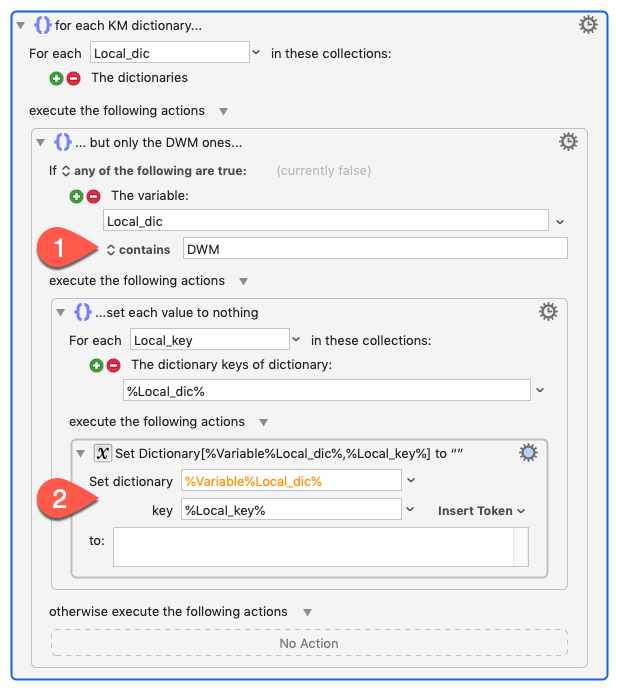
In step 1 I loop through all the dictionaries whose name contains "DWM" and then...
In step 2 for each of those dictionaries I loop through each of their keys and set them to empty.
Your case may be different: the dictionaries you want to delete may not have something in common (like the "DWM" in mine) and you may not want to delete all the keys in them like I do.
So, in summary, to delete a dictionary you:
- set all its keys to the empty text.
When you've done that, the dictionary is no more! Hope that helps.