Try this:
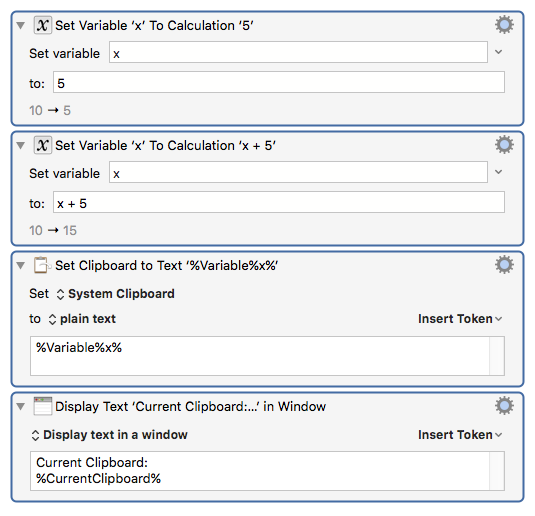
Regarding the "try" button, it works on all selected actions. So you could select all actions before using it.
As an alternative, try this macro - I use it constantly:
Try this:
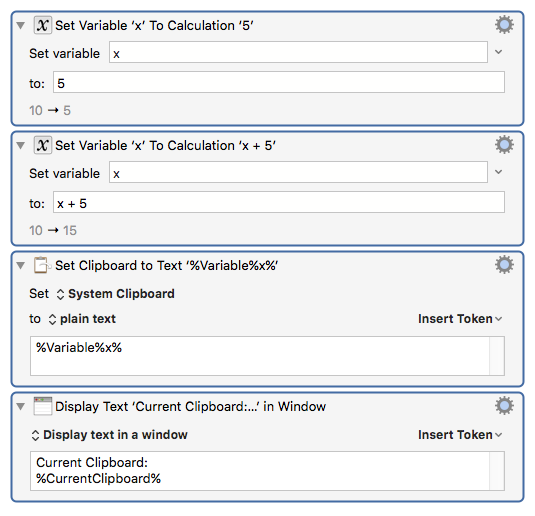
Regarding the "try" button, it works on all selected actions. So you could select all actions before using it.
As an alternative, try this macro - I use it constantly: