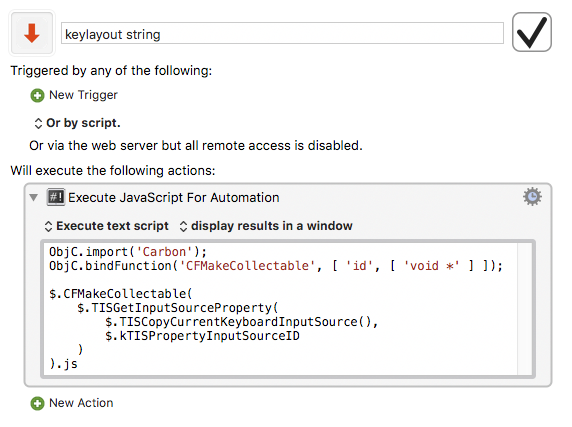How to find the active input language?
Sometimes referred to as, currently selected keyboard layout.
Purpose is use in "If" action.
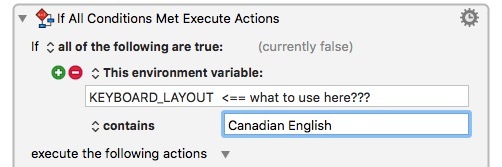
.
KM already has an action to set the input language:
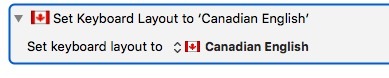
But I can not find an action to query and return a value for input language currently selected.
I searched for Apple Scripts, too.
The active input language is displayed in menu bar in two ways:
- in words next to input source icon
- √ mark on input source drop-down

.
So, can see it, but the question is, how to use it in a KM "if" action?
An earlier post here showed how to find default system language.
A different post showed all available input source languages, like this:
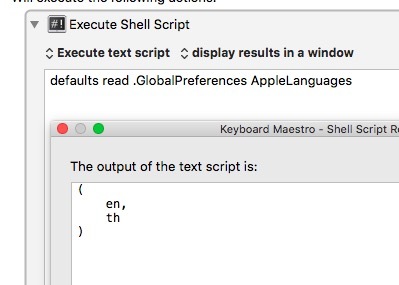
.
But the question is how to find the active, currently selected, input language?
I have already searched KM wiki, documentation, and past forum posts.
Also searched Apple Script variables, environment variables, and system variables, in general.
Obviously I'm missing something, but what?