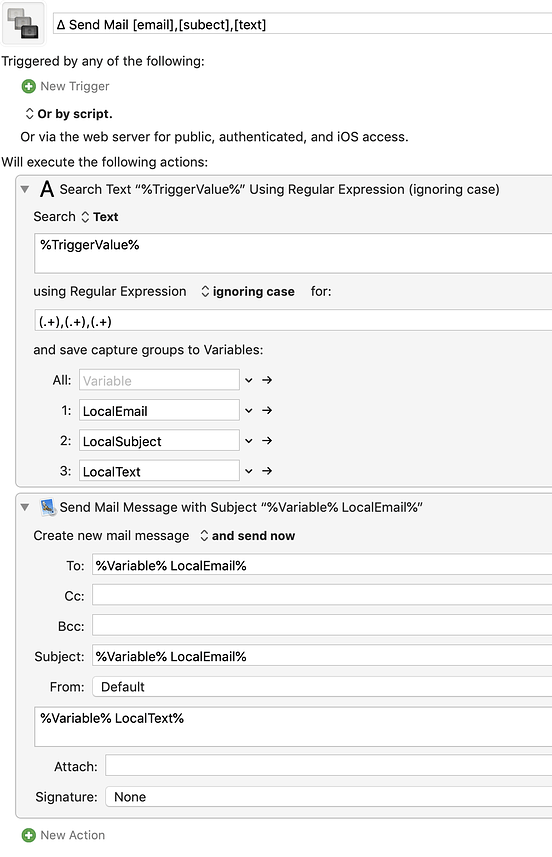have been testing for only twenty minutes but here are my preliminary results.
-
clicking on Enable/Disable group repeatedly does not make the Engine lose memory, at least not continually. It temporarily lost up to 20 MB from the baseline of 44 MB but that seems normal.
-
enabling all my other macro groups caused the Engine to accelerate up to 900 MB but then fairly quickly dropped back down to 185 MB. I'm not sure if this is normal behavior or not.
-
The KM Debugger rarely responds to my commands. It opened. 99% of the time when I click on something, like "Pause New Macros" it does nothing. It doesn't even close when I click on the (X). The icon in the upper right corner of the screen isn't responding to any clicks. At the start it seemed to be working but became unresponsive over time and is now frozen. There is one macro that appears to be "running" in the window and it's stuck on an innocuous "Speak Text" action. I would like to note that in Safe Mode the speakers are completely unavailable and I'm wondering if the Speak Text action is failing for that reason, causing the entire Engine to hang up. In the Activity Monitor the Engine is showing absolutely no change in memory (185.2 MB) or CPU usage (0%). The process is clearly hung. It does not say "not responding" however. So I will restart the Engine. I've restarted it. I opened the debugger. So far it's working. But there you go, it's refusing to process the Speak Text action again. It's not hung yet. But clearly in Safe Mode the Speak Text action is causing the debugger to freeze that action, while allowing other actions to continue. This could be normal for the KM Engine. I.e., without audio output drivers, the Engine may hang on audio statements. Aha! When I try to terminate one of the hung actions, the KM Engine totally hangs up. Now it even says "not responding" in the activity monitor., I restarted the Engine and repeated this. The engine always freeze and becomes unresponsive whenever I try to terminate a Speak Text action, which it can never execute.
I guess I can't accurately test the KM Engine until I remove all the Speak Text actions from my macros, which I use as debug statements. That will take a little time.
In the future I plan to create stubs for all actions in KM so that when I need to disable or modify it in some way, I have to edit only one location rather than hundreds.