Hey @Sleepy,
I think you probably missed some preference files.
** Note that sometimes the macOS saves empty pref files with oddball suffixes.
-Chris
List Keyboard Maestro Preferences and Support Folder Paths v1.00.kmmacros (5.3 KB)
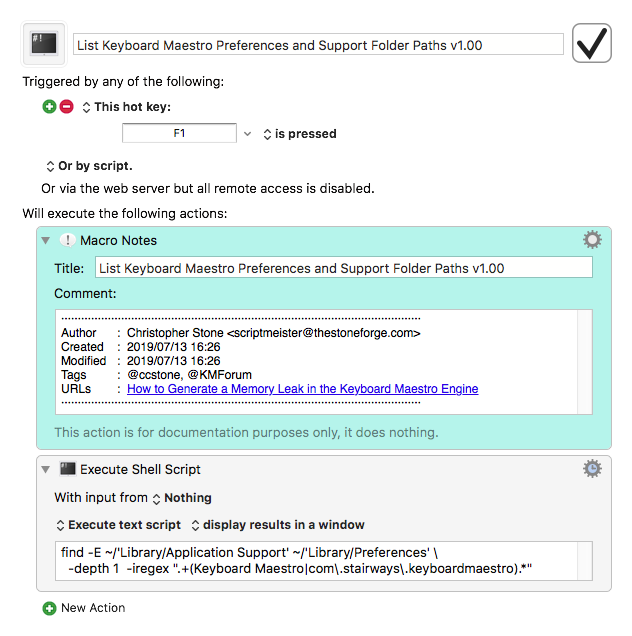
Hey @Sleepy,
I think you probably missed some preference files.
** Note that sometimes the macOS saves empty pref files with oddball suffixes.
-Chris
List Keyboard Maestro Preferences and Support Folder Paths v1.00.kmmacros (5.3 KB)
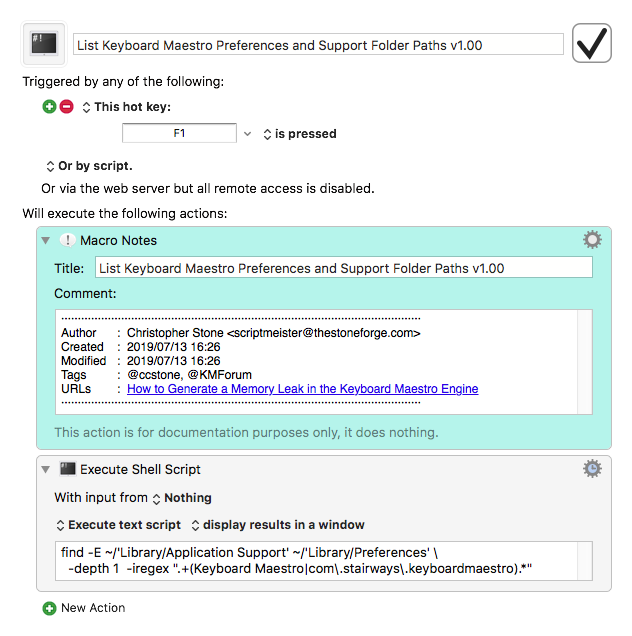
Oh yes, thanks, now I see a 106-byte plist file in that folder that seemed to contain little more than my email address and license string. I guess that's worth keeping. It's not big enough to be carrying anything that could be causing my problems.
I've reloaded one macro group into my fresh KM installation. So far, no problems. But I did notice that a few dozen global variables were loaded after loading the macros (and before running any of the macros.) That surprised me a bit since there's a separate file for variables within KM. Either global variables are stored in the macro file (unlikely) or they are created either during or shortly after the import (most likely).
See the last paragraph of this. And do a restart after wiping those files. + Chris’ hint.
I didn't restart. I'll do that right now. I did read that post you referenced, in fact I even copied it into a Notes file hours ago to make sure I wouldn't forget. But I was so excited about getting a fresh install that I forgot anyway. 