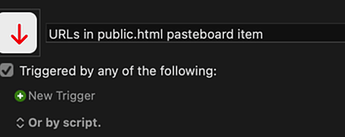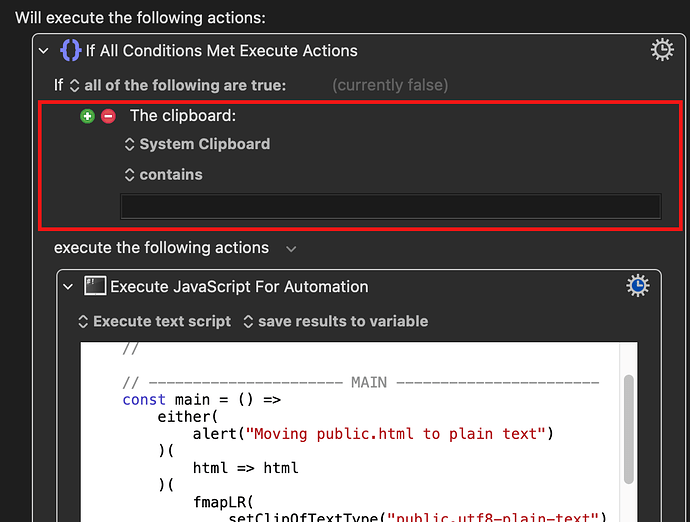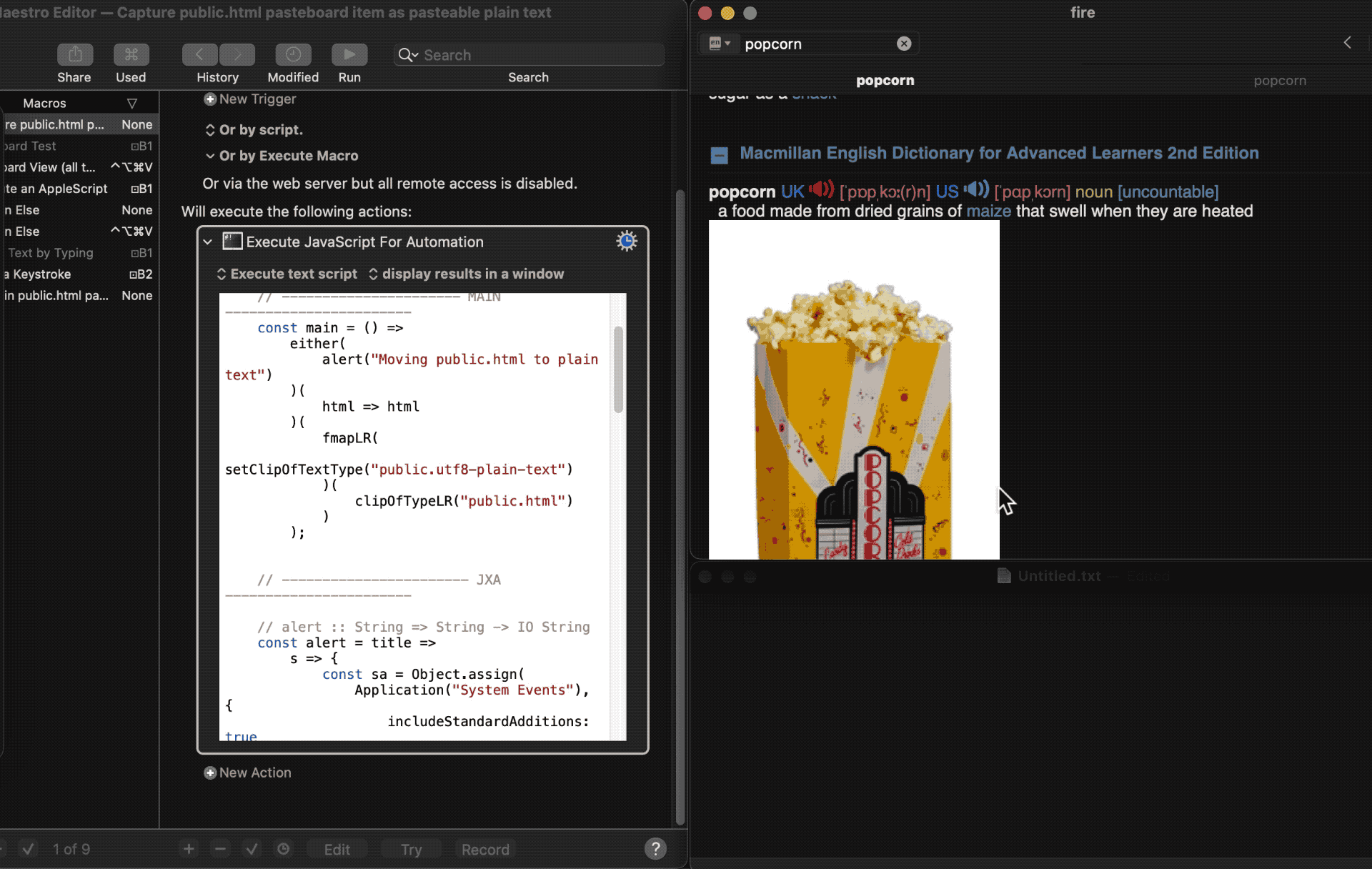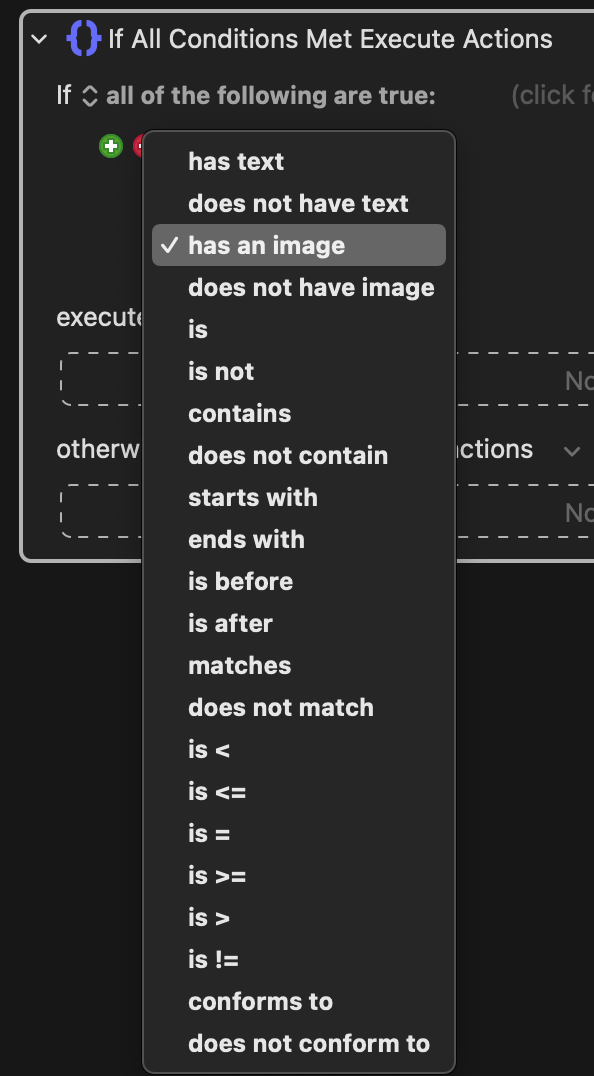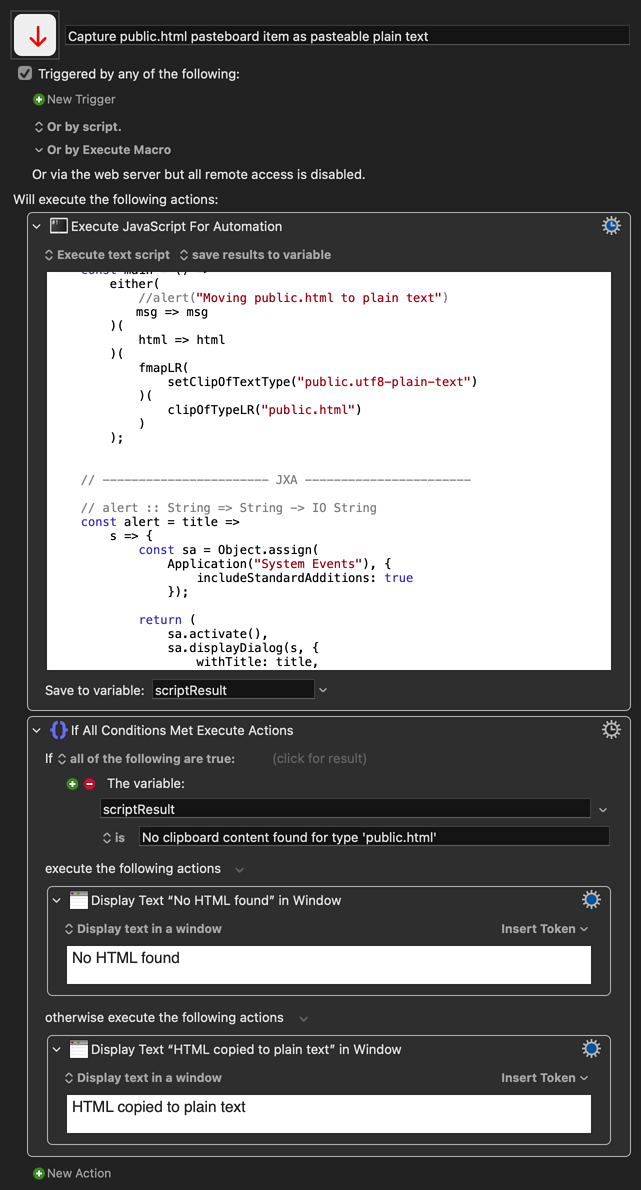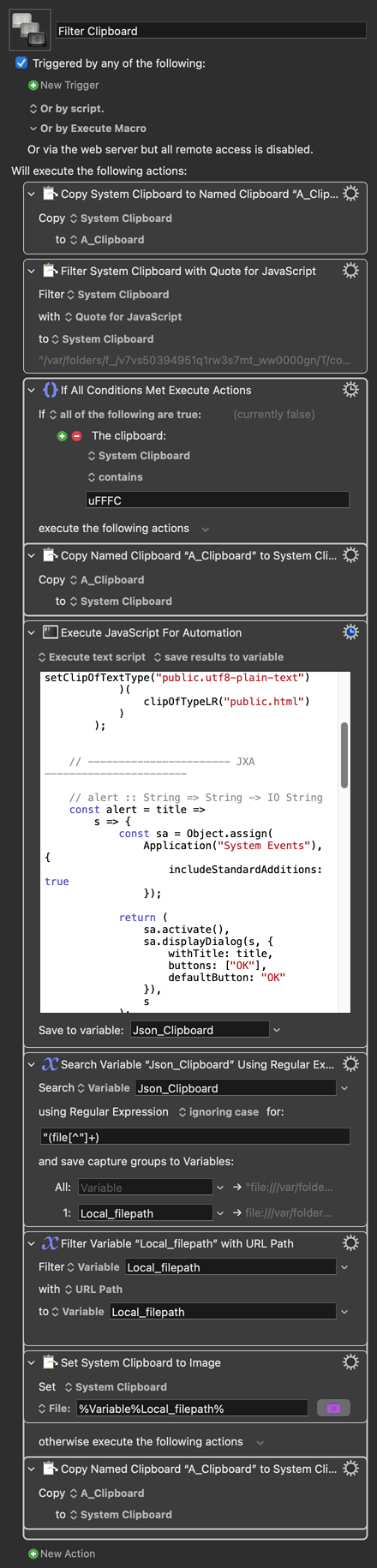{
"com.apple.webarchive as propertyList": {
"WebSubresources": [
{
"WebResourceURL": "file:///var/folders/f_/v7vs50394951q1rw3s7mt_ww0000gn/T/com.eusoft.eudic.QuickLook/_mdx_1_1310462979/img/zzz_popcorn.jpg",
"WebResourceMIMEType": "image/jpeg",
"WebResourceResponse": {},
"WebResourceData": {}
}
],
"WebMainResource": {
"WebResourceURL": "file:///Applications/Eudb_en.app/Contents/Library/LoginItems/LightPeek_en.app/Contents/Resources/Html/",
"WebResourceFrameName": "",
"WebResourceMIMEType": "text/html",
"WebResourceData": {},
"WebResourceTextEncodingName": "UTF-8"
}
},
"public.rtf as string": "{\\rtf1\\ansi\\ansicpg1252\\cocoartf2638\n\\cocoatextscaling0\\cocoaplatform0{\\fonttbl\\f0\\fswiss\\fcharset0 Helvetica;}\n{\\colortbl;\\red255\\green255\\blue255;\\red224\\green224\\blue224;}\n{\\*\\expandedcolortbl;;\\cssrgb\\c90196\\c90196\\c90196;}\n\\deftab720\n\\pard\\pardeftab720\\partightenfactor0\n\n\\f0\\fs26\\fsmilli13333 \\cf2 \\expnd0\\expndtw0\\kerning0\n\\outl0\\strokewidth0 \\strokec2 }",
"public.rtf as data": "{\\rtf1\\ansi\\ansicpg1252\\cocoartf2638\n\\cocoatextscaling0\\cocoaplatform0{\\fonttbl\\f0\\fswiss\\fcharset0 Helvetica;}\n{\\colortbl;\\red255\\green255\\blue255;\\red224\\green224\\blue224;}\n{\\*\\expandedcolortbl;;\\cssrgb\\c90196\\c90196\\c90196;}\n\\deftab720\n\\pard\\pardeftab720\\partightenfactor0\n\n\\f0\\fs26\\fsmilli13333 \\cf2 \\expnd0\\expndtw0\\kerning0\n\\outl0\\strokewidth0 \\strokec2 }",
"public.html as string": "<img src=\"file:///var/folders/f_/v7vs50394951q1rw3s7mt_ww0000gn/T/com.eusoft.eudic.QuickLook/_mdx_1_1310462979/img/zzz_popcorn.jpg\" class=\"\" style=\"caret-color: rgb(230, 230, 230); color: rgb(230, 230, 230); font-family: Helvetica, "Lucida Grande", Lucida, Verdana, sans-serif; font-size: 13.333333015441895px; font-style: normal; font-variant-caps: normal; font-weight: 400; letter-spacing: normal; orphans: auto; text-align: start; text-indent: 0px; text-transform: none; white-space: normal; widows: auto; word-spacing: 0px; -webkit-text-size-adjust: auto; -webkit-text-stroke-width: 0px; text-decoration: none;\">",
"public.html as data": "<img src=\"file:///var/folders/f_/v7vs50394951q1rw3s7mt_ww0000gn/T/com.eusoft.eudic.QuickLook/_mdx_1_1310462979/img/zzz_popcorn.jpg\" class=\"\" style=\"caret-color: rgb(230, 230, 230); color: rgb(230, 230, 230); font-family: Helvetica, "Lucida Grande", Lucida, Verdana, sans-serif; font-size: 13.333333015441895px; font-style: normal; font-variant-caps: normal; font-weight: 400; letter-spacing: normal; orphans: auto; text-align: start; text-indent: 0px; text-transform: none; white-space: normal; widows: auto; word-spacing: 0px; -webkit-text-size-adjust: auto; -webkit-text-stroke-width: 0px; text-decoration: none;\">",
"public.utf8-plain-text as string": "",
"public.utf8-plain-text as data": "",
"com.apple.WebKit.custom-pasteboard-data as string": "\u0001\u0000\u0000\u0000\u0007\u0000\u0000\u0000\u0001file://\u0000\u0000\u0000\u0000\u0000\u0000\u0000\u0000\u0000\u0000\u0000\u0000\u0000\u0000\u0000\u0000",
"com.apple.WebKit.custom-pasteboard-data as data": "\u0001\u0000\u0000\u0000\u0007\u0000\u0000\u0000\u0001file://\u0000\u0000\u0000\u0000\u0000\u0000\u0000\u0000\u0000\u0000\u0000\u0000\u0000\u0000\u0000\u0000"
}
<img src="file:///var/folders/f_/v7vs50394951q1rw3s7mt_ww0000gn/T/com.eusoft.eudic.QuickLook/_mdx_1_1310462979/img/zzz_popcorn.jpg" class="" style="caret-color: rgb(230, 230, 230); color: rgb(230, 230, 230); font-family: Helvetica, "Lucida Grande", Lucida, Verdana, sans-serif; font-size: 13.333333015441895px; font-style: normal; font-variant-caps: normal; font-weight: 400; letter-spacing: normal; orphans: auto; text-align: start; text-indent: 0px; text-transform: none; white-space: normal; widows: auto; word-spacing: 0px; -webkit-text-size-adjust: auto; -webkit-text-stroke-width: 0px; text-decoration: none;">
I'm trying to extract links from both texts and neither seems to work
These two texts are obtained from the two macros above
I'll start with @Nige_S's method, which I can set up myself.
Thank you.