Hey Guys,
Keyboard Maestro has a token for this:
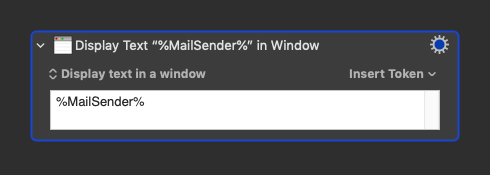
Hey @martin,
I've been doing this for about 25 years – starting with Eudora and continuing with Mail.
I've found over time that auto-insertion of a salutation on REPLY causes me extra work too often.
My solution is a Hotkey driven macro that I use in addition to Reply. This macro has a rules file for specialized greetings for various email addresses, and it has rules for handling things generically.
This way I use it on demand, and it only costs me one extra keystroke.
I also have another macro called Reply-With-Rules that does various things when Replying in various contexts.
-Chris