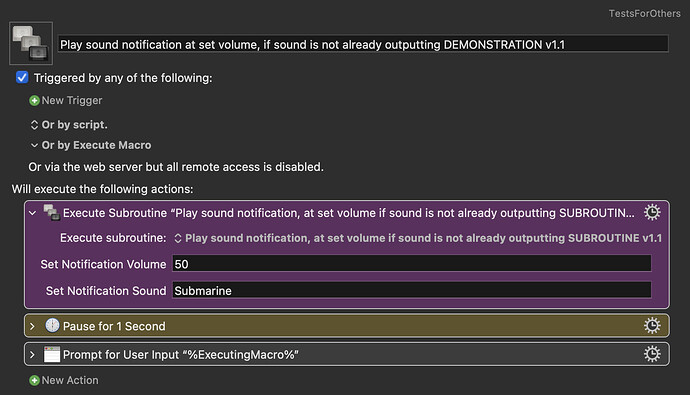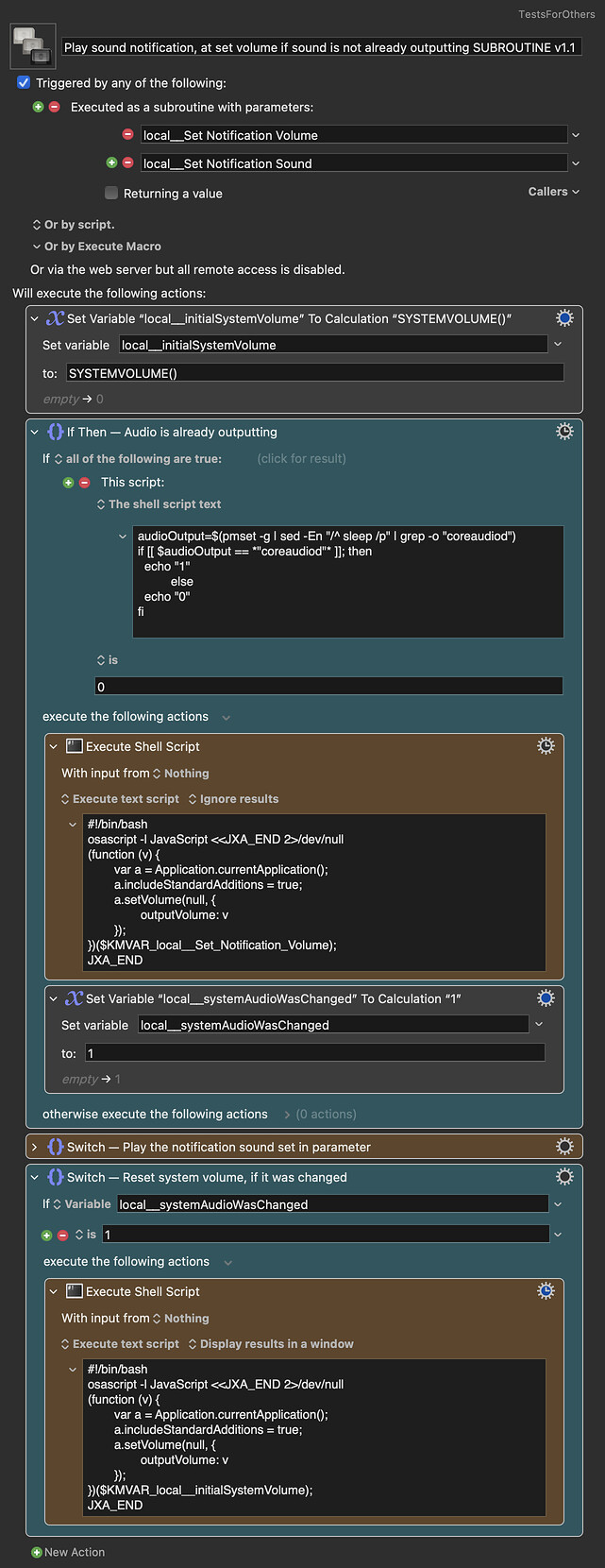@jonathonl's suggestion is very sensible, and probably a better approach than what I am sharing here. But inspired by your request I made the subroutine below, it increases the system volume for the duration of the sound notification – only if theres no audio already outputting – otherwise it just plays the notification sound at current volume.
It's a bit crudely done, and not really what you requested, I know, but it kind of works and will at the very least spare you from those startles.
Play sound notification at set volume- if sound is not already outputting DEMONSTRATION v1.1.kmmacros (2.7 KB) (v11.0.2)
Play sound notification- at set volume if sound is not already outputting SUBROUTINE v1.1.kmmacros (17 KB) (v11.0.2)
Edit: Must also direct rightful credit to @cdthomer and @ComplexPoint for creating the scripts I've used, that I got from the threads Sound is not running for specific time” trigger and Set system volume via script/KM variable
Edit2: Altered one mistitled variable within the subroutine
Edit3: Updated the macros as I realised that also local variables can be accessed by scripts