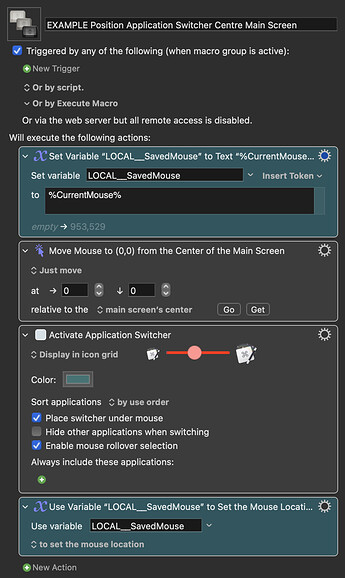Ah... but it could be if you set your Application Switcher Macro to:
- Copy Current mouse position
- Move Mouse to Centre of your main screen
- Call up Application Switcher (under the mouse)
- Put mouse back where it was before the macro was run
It will all activate so fast you won't see the mouse pointer move but the Switcher will pop up in the centre of your Main Screen.
EXAMPLE Position Application Switcher Centre Main Screen.kmmacros (3.6 KB)