Thanks @Jerry. The first thing I notice about your macro is that you placed the setting of the display delay inside the until loop. It only needs to be used once since it is then set "for this macro". So I changed your macro to this:
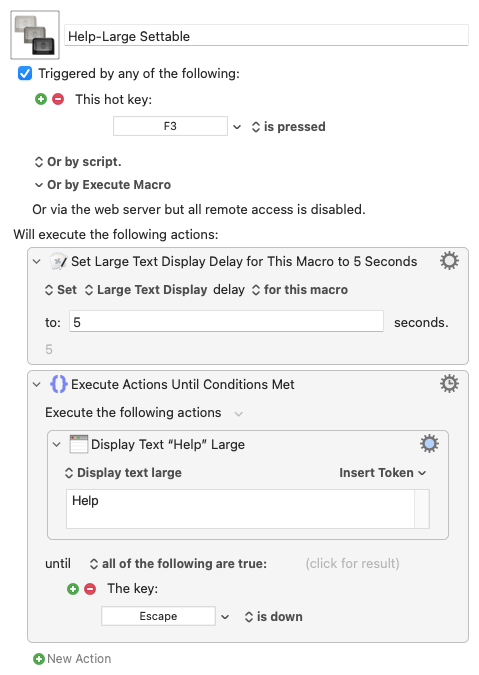
I then used this macro to test the behaviour with different delay settings: 0, 5, 10 seconds.
With 0 seconds, memory went from 200MB to 350MB and memory pressure was low and not visibly affected
With 5 seconds, memory went from 200MB to 1.8GB and memory pressure remained very low.
With 10 seconds, memory went up to 2.8GB and memory pressure increased slightly.
Not very scientific but it confirms what @Airy originally said.
The increase in memory usage reflects the fact that the longer each window hangs around (i.e. the delay) allows further windows to build up and therefore consume more resources (RAM).
As to why the memory pressure on my system is largely unaffected, I can't explain.
From my point of view, I've learned something about the display text large action that I didn't realise. All this just strengthens my previous remark: