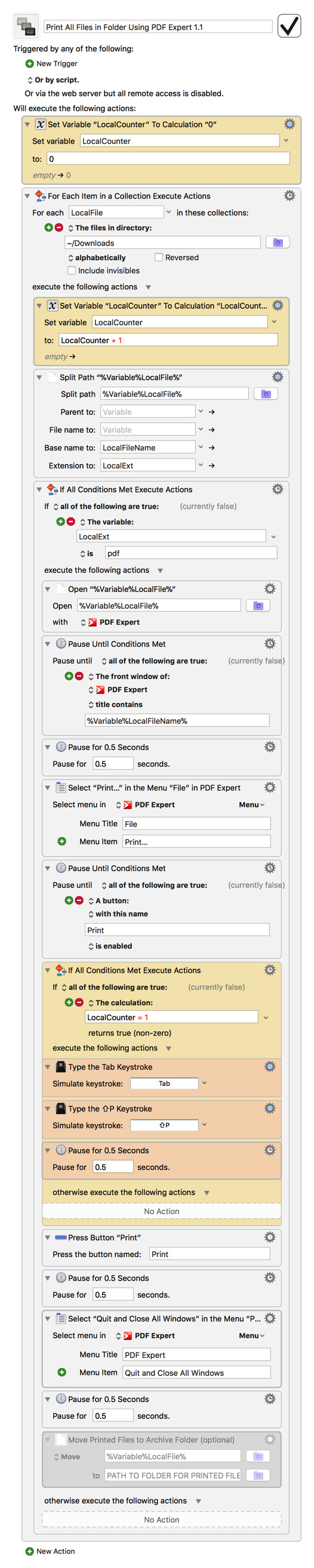I'm surprised that doing one print in B&W isn't enough to keep it in B&W for subsequent printings, since that's how it works on my Mac, but if you need to make sure it's set to B&W for the first print and no other prints in a single run of this macro, here's a version that will do that (new actions responsible for this are highlighted in yellow and orange):
Print All Files in Folder Using PDF Expert 1.1.kmmacros (10.3 KB)
The "Pause Until" action you asked about in your second to last post was essentially a leftover from a previous version of the macro that used "Close Window" instead of "Quit and Close All Windows," and was there to ensure the menu command I wanted to select existed before proceeding. Fortunately, it seems like such an action is no longer needed, so I removed it from this version.