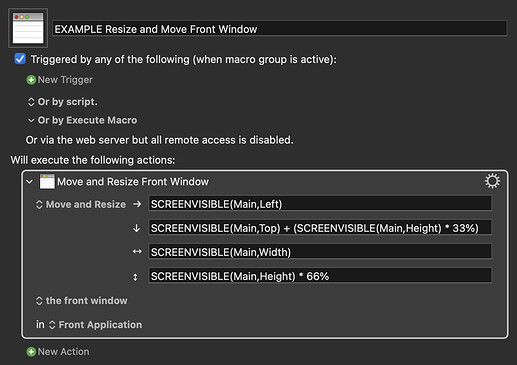You shouldn't need to get Variables for this as Keyboard Maestro has inbuilt Window Functions. I think the below is what you are trying to do. If it isn't you should be able to adjust the numbers/maths.
For positioning "Top" and "Left" refer to the top left corner of the screen. "Height" and "Width" are the height and width of the screen.
The window is positioned by its top left corner.
It can get quite confusing working out the formula and always takes me some trial and error...
You can play with this by running the Macro in the Keyboard Maestro Editor and letting it resize the Keyboard Maestro Editor Window, adjusting the numbers/maths until you get what you want.
Also - you can use fractions instead of percentages if that gets a better result.
* 2/3 can be used instead of * 66%