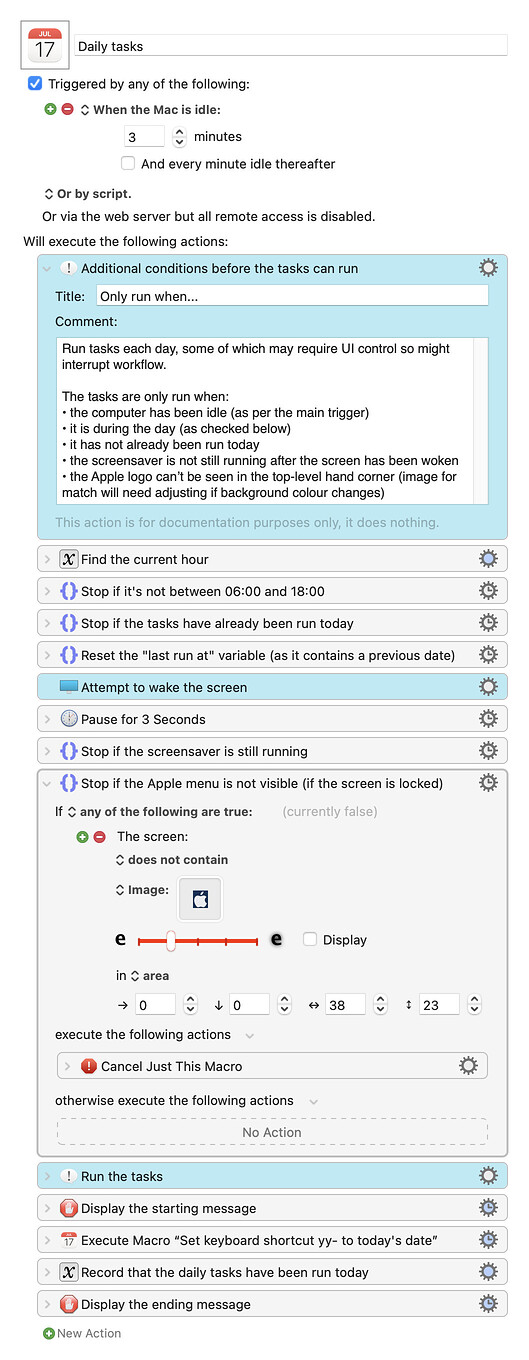Thanks, John - that's kind of you to say. I'm still (re)learning AppleScript, years after I originally started, and I'm doing a lot of borrowing from other peoples' scripts (I'm trying to cite them where I can).
Btw, I've just updated the AppleScript (in the related post about automating keyboard substitutions) which appears to have solved some issues).
I've also added an extra check to the "Daily tasks" script above which checks whether it can see the Apple menu icon (as an extra check that the screen is not locked - as checking the SCREENSAVER function didn't seem sufficient, and the script still running when the screen )...
Daily tasks.kmmacros (24 KB)