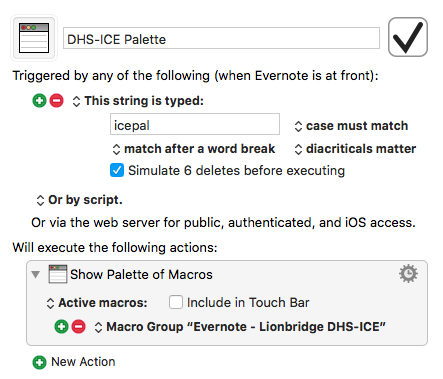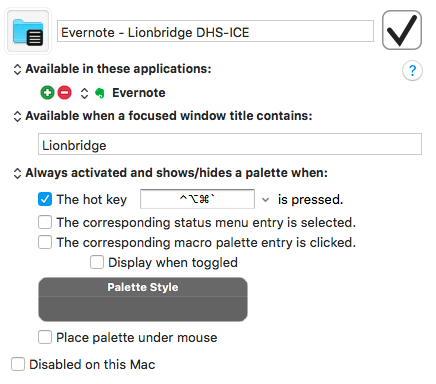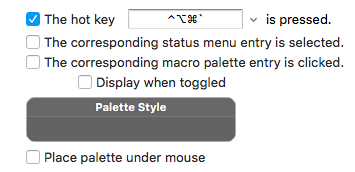Howdy folks. This may be a simple question/solution but it's stumping me.
I would like to be able to show a specific palette at the end of an executed macro. I have been using the action "Show a palette of macros", however this shows me the conflict palette instead of the regular palette.
In fact, no matter what I seem to do, it always shows me the conflict palette and not the regular palette. I even have each group with their own typed string trigger so there shouldn't be any conflicting macros run when I type "hspal" versus "dhspal" etc.
Is there a way to have a macro show the regular palette instead of this conflict palette when I use a typed string trigger specific to a certain palette group?
EDIT: I added screenshots of the macro group and the macro itself that is supposed to show the regular palette.
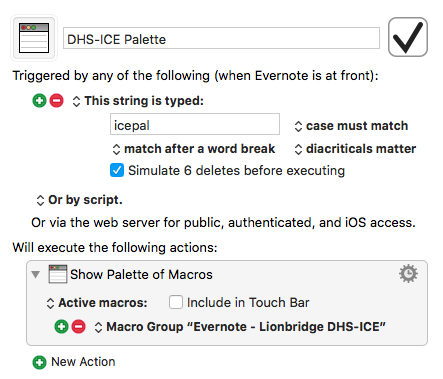
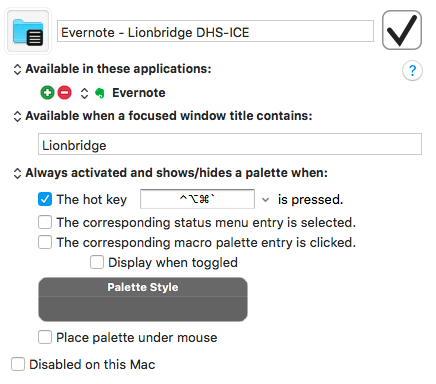
What palette do you want to show?
You can use the Show Macro Group action to show a macro group as a palette.
There are several palettes, the one I want to show will depend on a variable.
I have tried that action as well, but no matter action I use it always shows the conflict palette which disappears after the first click. I would like to show the regular palette that way it stays on the screen until I dismiss it.
If however I use the hotkey under the macro group settings it will pull up the palette the correct way; not the conflict palette. That is what I would like to accomplish with an action that I can embed into the end of a macro.
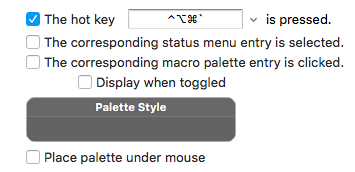
WAIT A MINUTE!!! After going back into the app where I have these macros enabled it does indeed appear to be working!! I don't know why it didn't work the first time or two I tried it. Haha, thanks Peter. As usual, you're a genius. I'll report back later today if I run into any further problems.
1 Like