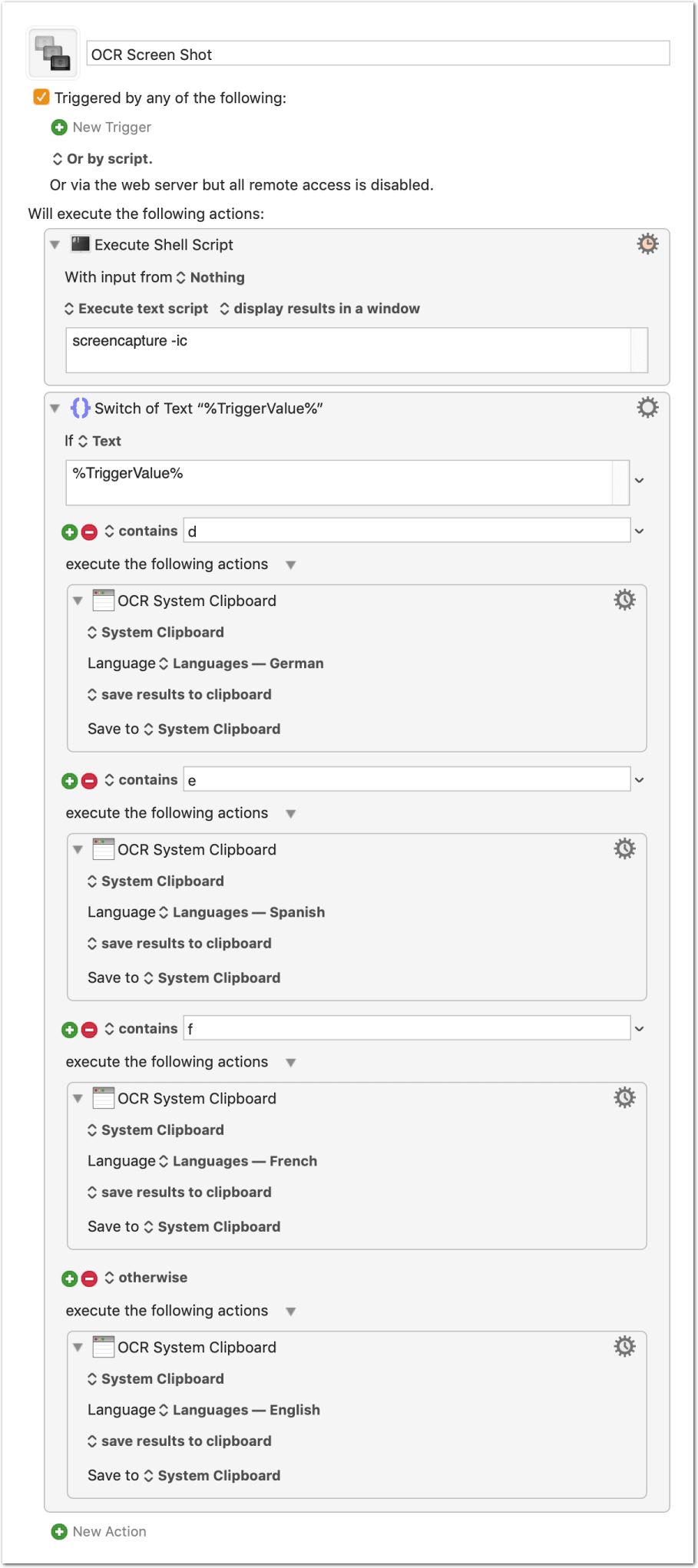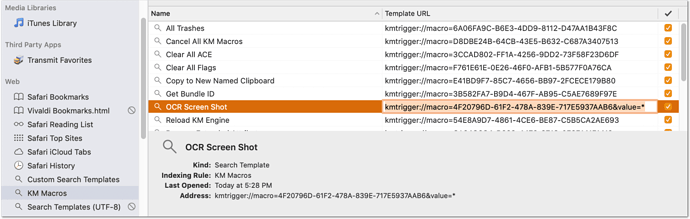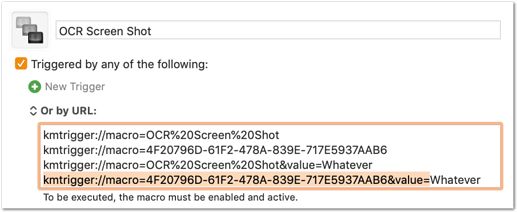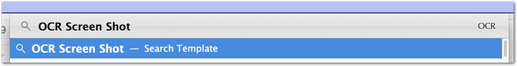Here an up-to-date example (with KM9’s new OCR) to demonstrate how wonderfully LaunchBar’s Search Templates work for launching KM macros with (or also without) a trigger value:
The OCR macro
Very simple:
OCR Screen Shot.kmmacros (4.1 KB)
It copies the selected screen area to the clipboard and passes it to one of KM9’s OCR actions. The OCR’ed text will be saved to the clipboard.
The trigger value (see below) decides which OCR language will be used.
The LaunchBar launcher
As launcher we use a simple Search Template in LaunchBar:
The URL is the kmtrigger URL plus an added trigger value at the end in the form of &value=*
You get the correct kmtrigger URL for the macro from the popup menu in the macro header:
Usage
- Select the Search Template in LaunchBar and press Return or Space.
- In the next field enter your desired OCR language (“d”: German, “e”: Spanish, “f”: French, nothing: English) and press Return again.
That’s it.