What I mean is this:
This is a minimal working example:
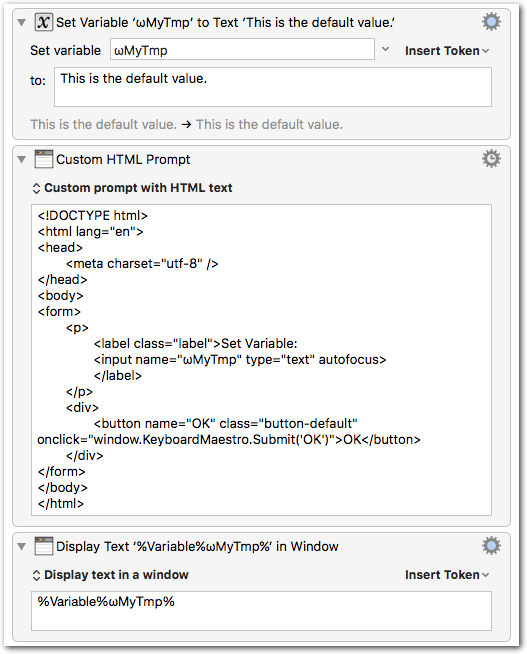
HTML Prompt Test.kmmacros (2.7 KB)
On my Mac with El Capitan the prompt shows me…
- the current value of the variable and…
- I can set a new value
On my Mac with macOS Sierra: nada.
Both with KM 7.3.