Split String into Variables Test Macro (v10.2)
I am unable to get this action to work using Instance variables. It works with both local and global. What am I doing wrong?
Split String into Variables Test Macro (v10.2)
I am unable to get this action to work using Instance variables. It works with both local and global. What am I doing wrong?
The Split Text is a third party plugin, written by a KM user. It may not have been implemented to accommodate instance variables. You need to check this with the plug in's author @ianthekirkland
I see you're using a RegEx to replace something with \n. I can't see what it is, but say it's "#", you can access each entry as items in an array. Say you want item 2:
That's interesting and and will work for me.
How would I replace the # to a \n which is a new line
Roger
Unfortunately you can't use line endings as array delimiters.
That plugin is probably the easiest way to "explode" multi-line text into multiple, one line each, variables.
My suggestion was based on you skipping the step where separate your input string by linebreaks and accessing the string itself. What are you replacing with \n in the RegEx?
There is a kind of way to do this in Keyboard Maestro as long as you first do a search and replace.
The search and replace is replacing the actual line endings with the characters "\n". Then "\n" can be used as the custom delimiter to split the Variable where the line endings were.
That's very cool!
Well, yes... Plus hope that the original text doesn't have a literal "\n" in it. Admittedly unlikely -- unless you're munging text from this thread ![]()
But my clumsily-made point is that OP isn't doing a search and replace on line endings -- he's exploding a chunk of text into an unknown number of variables, one line in each. You could create a pseudo-array and then iterate through that, creating your variables on the fly, but that's more work.
While I like the simplicity of pseudo-arrays, I like letting someone else do the heavy lifting even more!
Thanks for all of the suggestions.
I have one final questions ![]()
How do I count the number of lines that have been separated out?
Is there a way to count the number of \\n found in the string?
I tried looking at the LINES but could not understand how to make it work.
The input will be a variable number of lines and I need to know how many there were.
Thanks
Roger
Use the LINES() function on your original variable. So if it's still called Instance_Input:
LINES(%Variable%Instance_Input%)
...in a calculation field. Or in a text field:
%Calculate%LINES(%Variable%Instance_Input%)%
Ooh. I need to learn more about functions.
I would add in a KM Filter to count the lines:
EXAMPLE Split Lines in Variable with Line Count.kmmacros (5.4 KB)
Hi, All. ![]()
Since the LINES() function and Line Count Filter action return 1 if a text variable list is empty (or even if it doesn't exist), I've created a simple subroutine.
In the version here, I've added the red actions for the purpose of demonstration.
Download: 𝗌.𝗹𝗶𝘀𝘁⇾LineCount.kmmacros (11 KB)
Here's a calling macro.
Download: CALL 𝗌.𝗹𝗶𝘀𝘁⇾LineCount.kmmacros (10 KB)
Siding with the others for a moment wrt using a pseudo-array -- @RogerW, how are you going to use these dynamically generated variables after "Split String" spits them out? It's doable, but adds a fair bit of complication.
This is looking more and more like a case where @Zabobon's search-and-replace followed by @noisneil's array access methods might be easier after all -- especially given that you can get the number of items in the array by accessing the 0th item: %Variable%Instance_Input[0]\n% in @Zabobon's example.
So what are you planning to do with your split input values?
Your sub probably does more than this, but here's a "simple" action that sets Local_lineCount to the "correct" line count of Local_theText:
True Line Count.kmactions (647 Bytes)
For completeness:
LINES(%Variable%Local_theText%) > 1 ? LINES(%Variable%Local_theText%) : CHARACTERS(%Variable%Local_theText%) > 0 ? 1 : 0
"If there's more than one line, return the number of lines. Otherwise count the characters -- if that's more than 0 there's one line, else there are no lines."
Hi, @Nige_S. Correct, it does do a little more: it gives one the option to count whitespace-only lines.
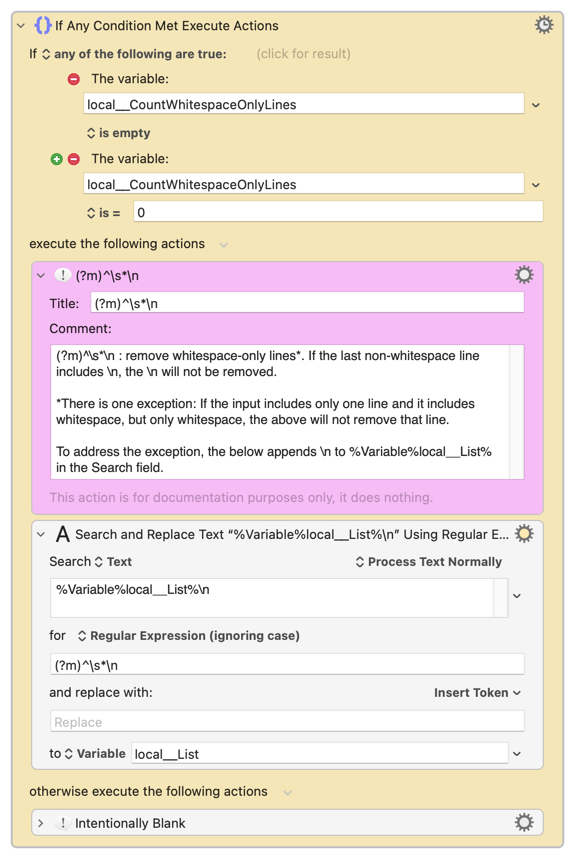
The sub includes this action which achieves the same result since .(CHARACTERS(%Variable%local__List%)>0) returns 0 or 1.
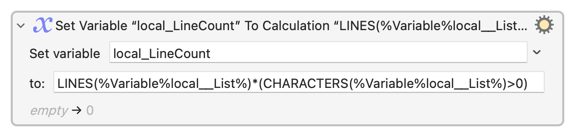
LINES(%Variable%local__List%)*(CHARACTERS(%Variable%local__List%)>0)
Oooh... That's nice! (Puts in back pocket and tries to sneak away unnoticed...)
Lol. Actually I've never tried the ternary operator in a Set Variable to Calculation action. That's also good to put in the back pocket.