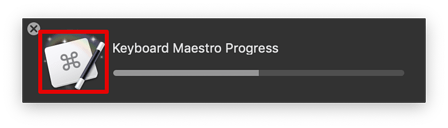Greetings to All!
Since this summer I'm using Keyboard Maestro, and it helped me to improve my experience of using Mac as a production computer + studying.
The 10th version of this app implements the interesting action to show the progress bar, but I found that this action lacks ability to change icon (it provides to use the KM icon only).
The same thing goes to the notification action. For me, changing icons would be useful to differentiate the types of the actions that macros does.
It would be great if this function appeared. Or maybe, is there something, that I can do myself? Thanks in advance!
1 Like
The reason I typically include the Keyboard Maestro icon in these things is so that it is clear and obvious that the window belongs to Keyboard Maestro. Otherwise users can easily get confused where the window comes from and how to deal with it.
You can, as always, create a Custom HTML Prompt window which displays anything you want in any way you want. But it does take more effort.
But for basic features, I typically don't allow changing the Keyboard Maestro icon to avoid confusion.
Well, it explains a lot... Thanks, again!
Also, thanks to @ccstone for text correcting. I forgot to mention, that English is not my native language. Hope, there's nothing to surprise.
2 Likes