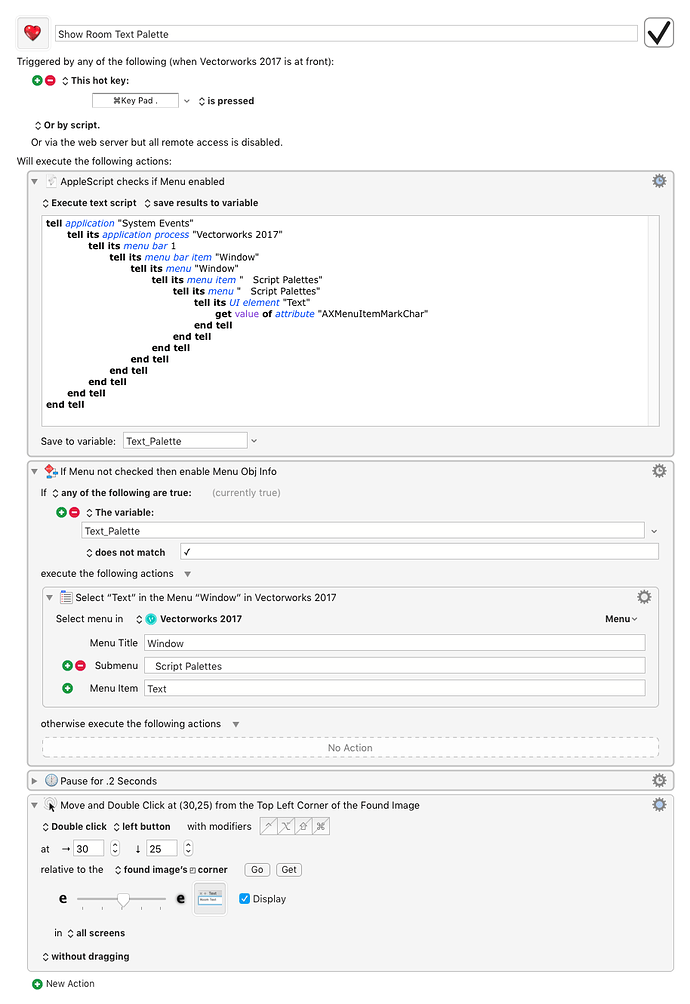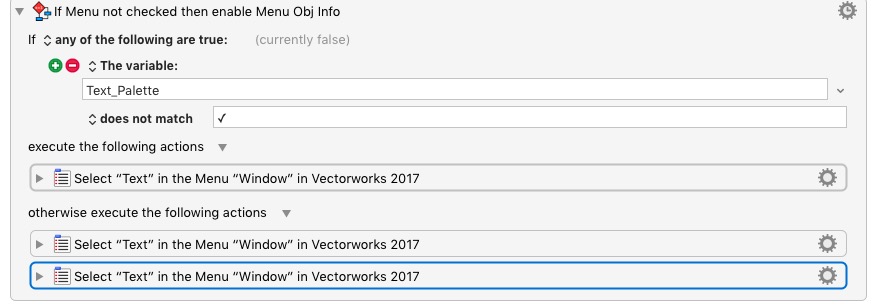When I run this macro and the text palette is not activated macro works great. But if the text palette is currently activated and visible the image is not found. I have played around with fuzzy settings and this just throws up false found images. This is odd as same palette visibility applies in both cases. For example, if I run with text palette not displayed activates text palette and clicks on found image every time. But once text palette is activated and visible image is not found. Any ideas as to how I can get this to work when palette is visible at beginning of macro? I have tried running the last action as a stand alone macro and still does not work.
Have sorted with work around. If palette is currently activated, de-activate and reactivate. No idea why this should work but now image is found every time. Added onto end of screenshot. Will leave post up as might be of interest.
Keyboard Maestro 8.2.4 “Show Room Text Palette” Macro
Show Room Text Palette.kmmacros (58 KB)