I did look in the forum and didn’t find much help on a basic image to clipboard method.
I keep copying the image, it shows up in clipboard history, but I can’t ‘set’ a named clipboard to the ‘current clipboard’.
( I must be missing something )
I do see the image in the clipboard history. (a .png)
I would like to save the current clipboard to a named clipboard, which I can’t seem to do, I don’t see it in the listing of clipboards in the ‘preference: clipboards’ it says ‘No Text in Clipboards’.
Then I was wondering if that image that has been stored in a ‘named clipboard’ could then be saved as a variable.
And of course would like to paste either clipboard or variable at will if possible.
Just use this Action, where "YourSavedClipboard" is whatever name you would like to give your Named Clipboard:
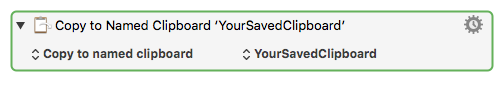
This copies FROM the standard System Clipboard TO your Named Clipboard.
OK, I must be really thick.
I command C an image, it’s a PNG in preview.
I know it’s in the system clipboard,
I test it, paste it into ‘notes’ and see the image, so it’s in the clipboard.
I also see it in the clipboard history switcher.
I now run a macro with one action in it.
“Copy to Named Clipboard 01” and it does not put whats on the system clipboard into the named clipboard 01.
I have to be in preview with the image highlighted and THEN the macro will copy what is highlighted into the system clipboard and then into the named clipboard. -
But to be clear it does not take what is currently in the system clipboard and put it into the target ‘named clipboard’.
Nope. I'm the thick one. ![]()
I gave you the wrong action. Use this one:
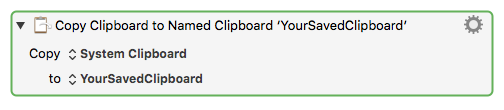
Also, you might find it helpful to review all of the Actions in the "Clipboard" Category:

Nice, thank you, whew! -
Now that I’ve been with KM for a couple weeks, that’s a good reminder to go back and look at all of the available actions. cheers.
It also helps if you use the "Insert Action by Name" menu item, or ^⌘A. This allows you to search by name, so you could type "clipboard" and see the actions that relate to the clipboard.