What does the third action, "Move and Double Click...", do?
As it turned out, during manual testing of “clicking” the “opret forbindelse” button I realised that this smal window was NOT active!!!
So the first ckick is seleting that window, and the next click presses the button. This tells the system that user and pw is being sent… an then it is a sucsess.
Its a bit unusual that a window that shows an active blue button is not the ‘clickwise’ selected window.
Just wondering, is it possible to make this macro run immediately after Mac is started up?
It is really a small thing, but mostly I seem to NOT remember to manually run the macro, ... that means that standard actions like syncing files to the NAS via ChronoSync cant locate the shared folder 1.Music
looked for options on the forum, found none (my patience ran out)
![]()
Strictly speaking -- no. You have to wait (at least) until you have logged in to your account.
But if you always want to have the volume mounted when you log in -- add it to your login items: Change Login Items settings on Mac – Apple Support (UK)
Sure, and then I went blank looking at the Apple support page, but then, without really knowing what I was doing/why I added the path, using the +, to _OBAN2/1.Music/
And restarted Mac...
BINGO
now the Shared volume: 1.Music is shown on rigtside of screen, no clicks needed
thanks for inspiration
Now I do need a ![]()
This is how it looks in Systemsetting/Open at login:
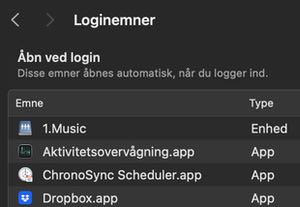
it took me a couple of seconds to realise that it now was listet on the top.
it seems it may happen that it loads the 1.Music twice, but that is OK
This is the first time I have ventured into these possibilities
![]()