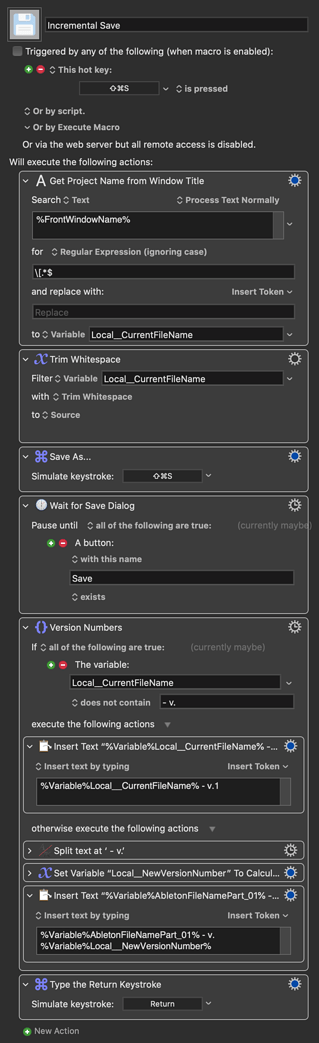The trouble with Ableton is that it doesn't allow you to use system hotkeys while in the Save dialog, so you can't, for example, copy the current filename.
I've come up with a workaround that gets the current project name from the window title. It will of course only work if the standard Ableton window is frontmost, as the second window doesn't have a title. If required, I can use a bit of applescript to make getting the window name possible regardless of which window is in focus.
I saved a project as "Test" and the resultant window title was "Test [Test]". I'm not sure why there's a duplicate of the name in square brackets, but I removed it using regex.
I'm sure someone else could make this a bit more efficient, but it's worked in my testing. As I'm so crap with regex, I opted for the Split Text plugin for part of this.
Incremental Save.kmmacros (39 KB)
In use:
Hit ⇧⌘S. If there's no existing version number in the project title, it will add " - v.1". If there is, it will increment it.