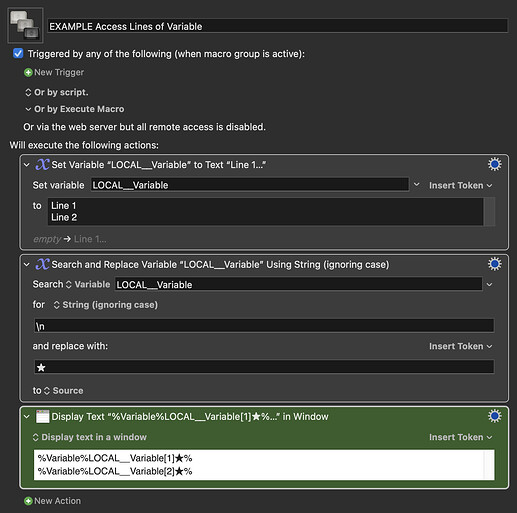Okay. At the moment in Keyboard Maestro you can do this by adding an extra Action to search the Variable for \n (line breaks) and replace with some character that won't be used in any of the text (I use ★ but you could use @@ or anything you want)
Then you can access that line directly using ★ as a custom delimiter, something like: %Variable%Local__URL[2]★%
@peternlewis has recently said that in the next version of Keyboard Maestro the Search and Replace step will not be needed and something like %Variable%Local__URL[2]\n% will work directly. (i.e. \n will work as a custom delimiter without having to first change it to some other text.)
Anyway, until that new version is released you can do what you want, something like the example below: