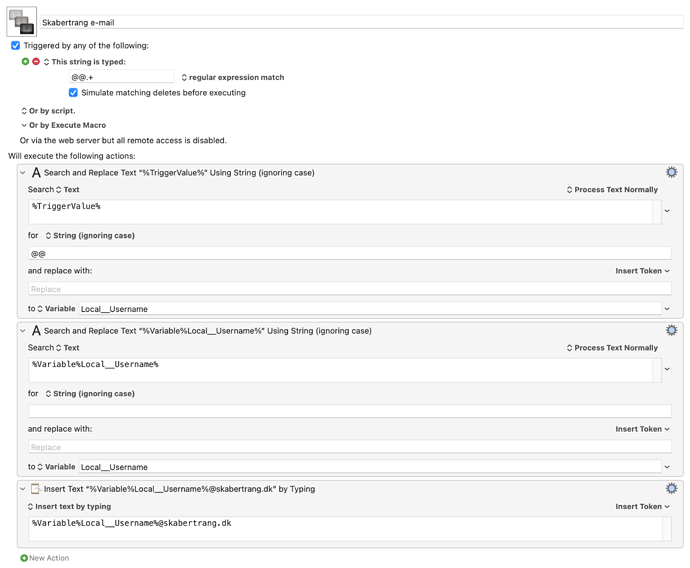You could do it with typed triggers where it is a regular expresion.
So your type string could be `kig-.+
And then in your macro you use the token TriggerValue and evaluate it on what your text should insert.
Below is a macro I use to quickly write e-mails of my colleagues. Maybe you can use that as inspiration.
Skabertrang e-mail Macro (v10.1.1)
Skabertrang e-mail.kmmacros (2.9 KB)