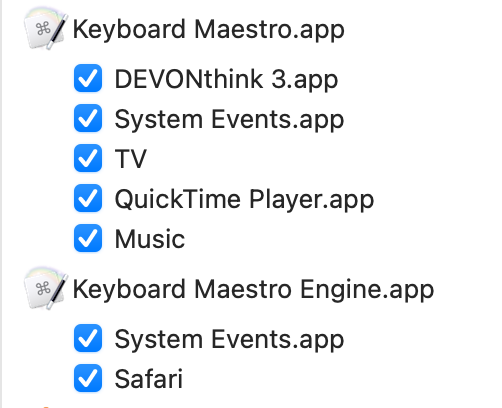The last update to Big Sur seems to have randomly revoked different permissions for various apps. Open System Preferences and go to Security & Privacy. Open the Privacy tab.
Check the different categories and see if Keyboard Maestro and Keyboard Maestro Engine are listed, but the checkbox is off. Turn those options back on (assuming you want Keyboard Maestro to have that permission).
Depending on the nature of your macros KM and KM Engine will be listed in Accessibility, Full Disk Access, Files and Folders, Screen Recording and Automation. Probably others like Media & Apple Music if you use the Apple Music actions.
(Note on my system only KM and not KM Engine is listed under Full Disk Access & Files and Folders)
I suspect Safari or System Events is unchecked for you in Automation.