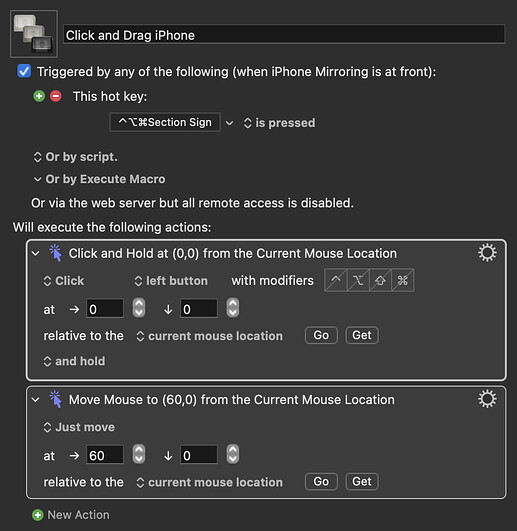Insert Text(Clipboard) by typing is useable for English users in this case.
Insert Clipboard by typing won't triger our iPhones‘ pasting synchronization to macOS.
However this method doesn't work with Chiese and Korean, etc. for now. Hopefully we could get some update soon.
Update:
Bad news, after upgrading to MacOS Sequoia beta6 and iOS18 beta6 ,KM is not able to finish the clicking action within the iphone mirroring app again.
"Press Key" action also doesn't work anymore.
I agree this is bad news, but I still am hopeful because it worked in an earlier beta.
To all waiting – from my current testing, it seems clicking works perfectly well.
Haven't yet run into any issues, but I've mostly been using Click/Found Image actions.
I've been using this a bunch and most things I've tried do work. However, I cannot get KM to simulate clicking and dragging. Does anyone have any ideas? On the iphone, you would just press and drag and within the iphone mirroring app you click and drag with the mouse.
I've tried clicking and holding, moving the mouse down, releasing, etc
Nothing seems to work - has anyone got any suggestions?
Are you saying you can do it manually, with your physical mouse, but you can't get it to work using a macro?
If so, then there may be a way to do it with KM. Some apps seem to require moving the mouse to the target location (with a KM action) and then pausing briefly BEFORE using the Click Mouse action. Have you tried this? And if it still doesn't work, I have more ideas.
Yes that is correct, I apologize if that wasn't clear. I'm unable to get KM to replicate what I am doing with the mouse.
Basically, it's a click, hold, drag, release. I can get KM to move the mouse to where I want it to, but the hold doesn't seem to register with the iPhone Mirroring app
There are macOS apps that have the same problem, and the solution for those apps is what I recommended. So you could check to see if the same solution works there.
Yes, I've had this problem, and was able to make things work by adding pauses and slowing down the process to spread out the drag from one step to multiple repeated steps. There was also a similar recent thread on this forum about moving the mouse more "human-like" that might be helpful.
Excited for this. Not sure why yet, but I am! Thanks to those suggesting & testing.
Welcome to the new members posting in this thread - perhaps this feature will round up some new perspectives and creative solutions!
As @Airy and @edjusted are saying, if the click, hold and drag are not working you try breaking the task down into more than one Action.
I have MacOS Sequoia 15.0.1 Keyboard Maestro 11.0.3
I can get click and drag to work in iPhone Mirroring (i.e. to click on a blank part of the iPhone screen and swipe it) by the following:
Click and Drag iPhone.kmmacros (3.7 KB)
Thanks for taking the time to post this - I can confirm that this works on the homepage of my iPhone mirroring app, but it does not work in the app that I'm trying to get it to work on. The mouse moves just like on the homepage, but the swiping/scrolling does not happen.