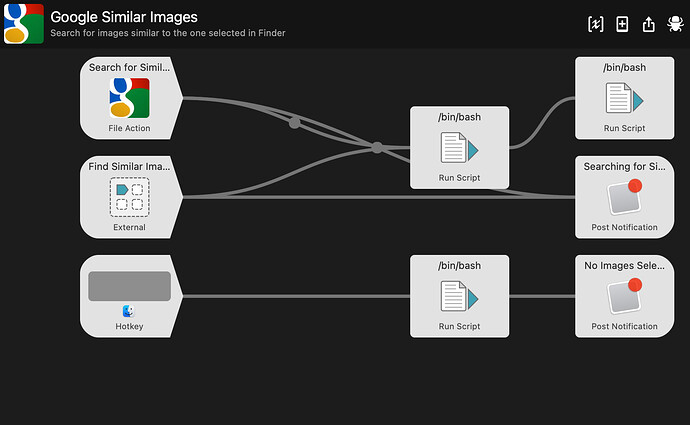OK I've deleted my old workflow and re-downloaded it again from the above link. The keyboard shortcut is removed and the Python command in the upper middle box is restored to /usr/bin/python
So I've now added just the keyboard shortcut and run it. After turning on Accessibility permissions(which it didn't ask for before) I get this debugging feedback
[15:03:41.874] Google Similar Images[Hotkey] Processing complete
[15:03:41.878] Google Similar Images[Hotkey] Passing output '' to Run Script
[15:03:42.017] ERROR: Google Similar Images[Run Script] ./call_with_finder_selection.applescript:1120:1121: script error: Expected end of line, etc. but found “"”. (-2741)
[15:03:42.018] Google Similar Images[Run Script] Processing complete
[15:03:42.022] Google Similar Images[Run Script] Passing output '' to Post Notification
Do I have the right python installed? I just did it through Brew.