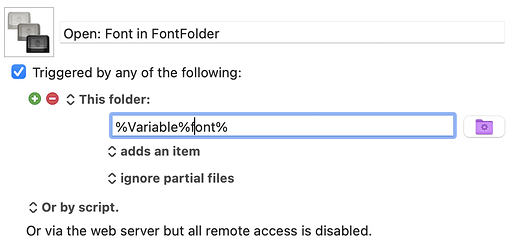I have a folder path that is "~/Library/Mobile Documents/com~apple~CloudDocs/2. Projects/21. Cardgame Design/214. Fonts" and created a "Font" variable with that text. I like to use a variable because the path of the Fonts folder may change in the future, and I use that path in many different macros.
This is what I have tried, but it isn't working:
(I have tested the variable in a macro setting, and it works fine)
Thanks for any help!