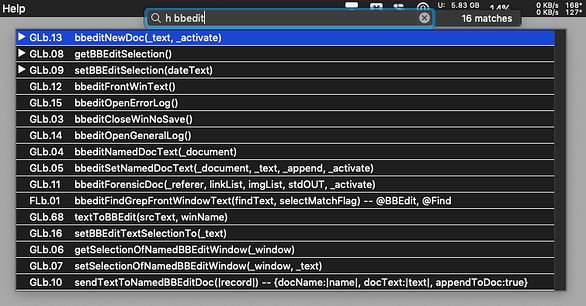![]()
Typinator has a very sophisticated Quick-Search mechanism.
Categories can be globally available to search, or you can designate a label that's required to search that category.
Here are my AppleScript handlers (subroutines) with a category label of “h” and text search of “BBEdit”:
- I export these handler-calls from my AppleScript Libraries with a script that auto-numbers them.
- The prefix (abbreviation) for the handler-calls I only use as a filter.
FLb.##means “Find Library” handler number ##.GLb.##means “General Library” handler number ##.NLb.##means “Net Library” handler number ##.
If I can't remember the handler name – but I know what library it's in I can use the library name in the filter to restrict to just that library and then start drilling down to what I'm looking for.
I have a good memory for abbreviations that I use regularly, and I use mnemonics to make them more memorable and also easy to figure out.
cs<space> == Christopher Stone (must be lower case)
dt<space> == 2023/01/27 19:11 (date/time)
ffd<space> == 2023-01-27 › 19.12.46 (Finder Formated Date)
etc<space> == etcetera (must be lower case)
etcc<space> == Etcetera (extra c means capitalized)
km<space> == Keyboard Maestro (must be lower case)
kmv<space> == Keyboard Maestro 10.2 (script that computes the KM version)
mos<space> == macOS (must be lower case)
osv<space> == macOS 10.14.6 (script that computes the macOS version)
I punctuate anything that might need to be isolated from other strings:
c;<space> == Chris (must be lower case)
pnt;<space> == @Pending @Now (must be lower case)
A whole lot of my expansions are for use with Quick-Search only, so I don't have to remember much.
I have the TidBITS Auto-Correct library which is a pretty large collection.
I have all sorts of code snippets.
I use text-tags liberally when things are hard to find.
Etcetera.
How do I remember everything? The real answer is that I don't remember everything – I remember a great deal (especially those things I use regularly), and I've made things relatively easy to find if I forget.
The enormous utility of Quick-Search is the single biggest reason I switched to Typinator a decade or so ago.
Before that I used in order:
- My own system driven by QuicKeys and AppleScript.
- TypeIt4Me
- TextExpander
I've also used a few different utilities on Windows, but it was 2009 (I think) when I last used a PC.
- PhraseExpress was my favorite at the time (I think it's gotten ridiculously expensive since then.)