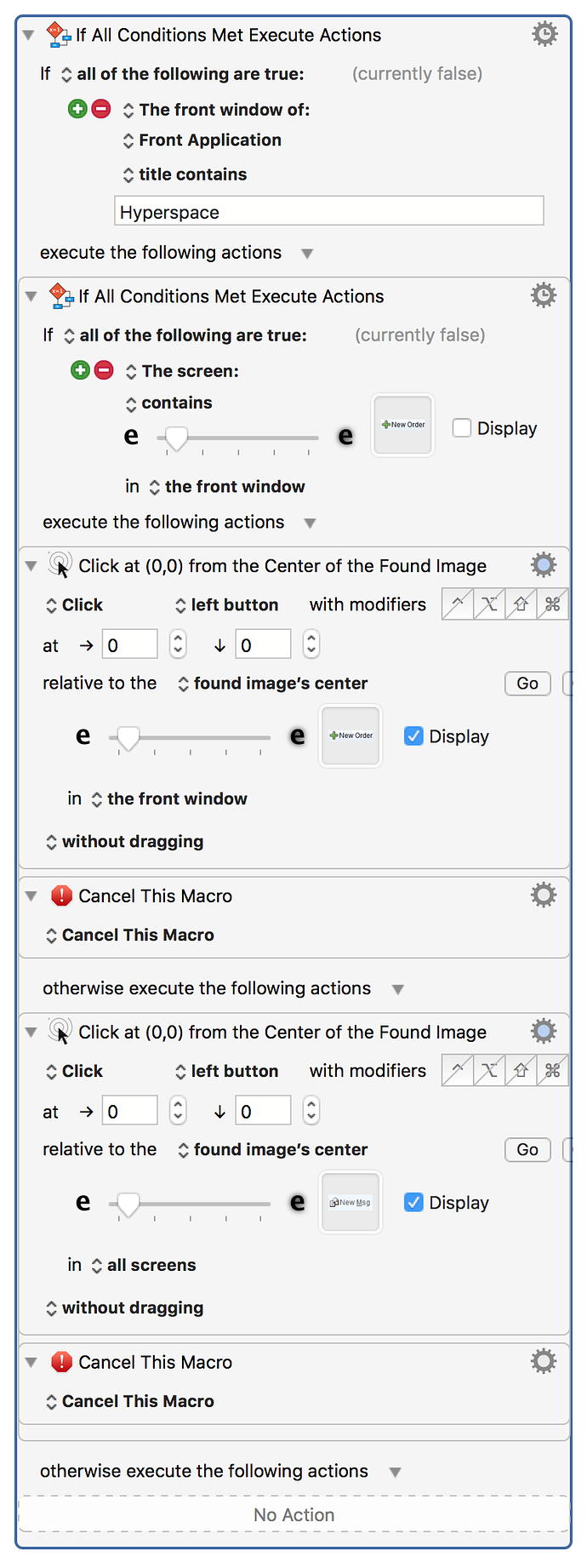Here's an example. It tests for window containing "Hyperspace" in the title. It is a Citrix window and is detected by Keyboard Maestro with no problem...
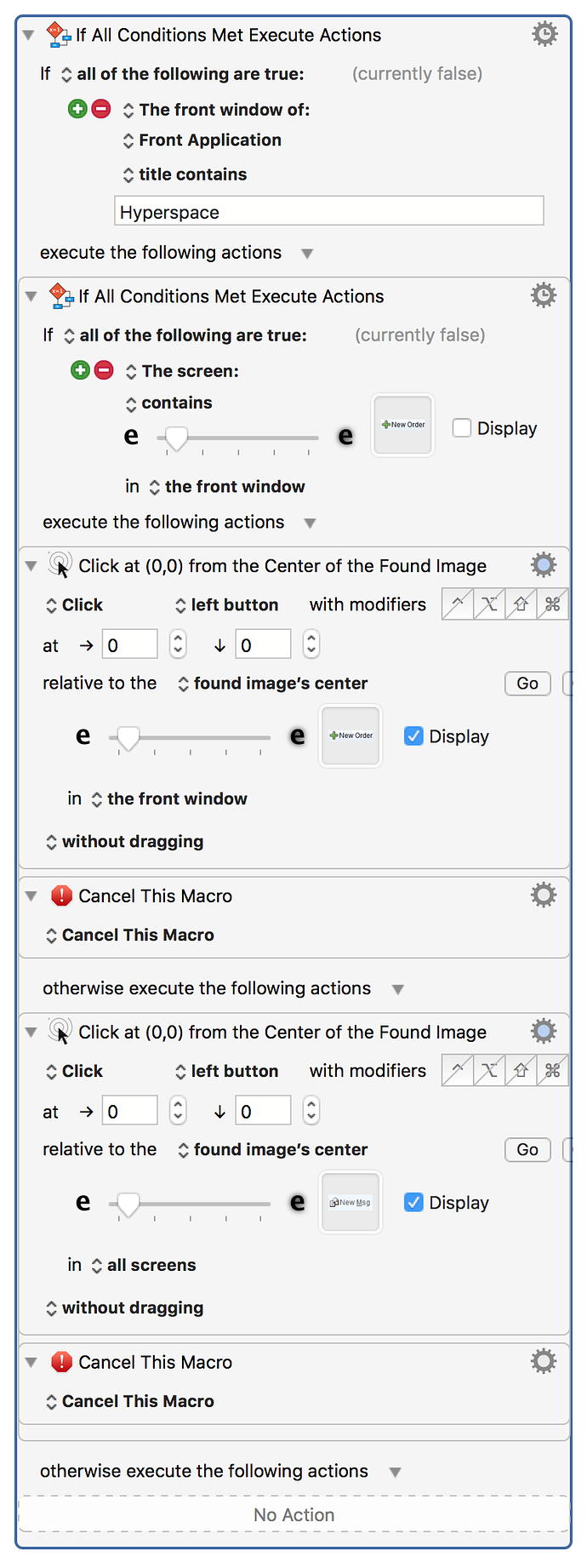
Here's an example. It tests for window containing "Hyperspace" in the title. It is a Citrix window and is detected by Keyboard Maestro with no problem...