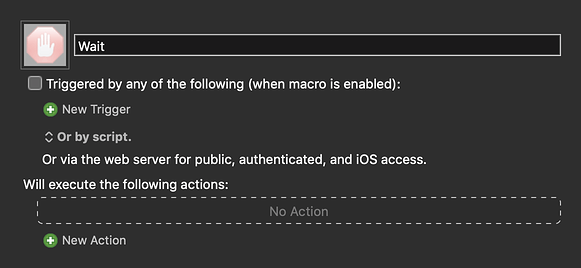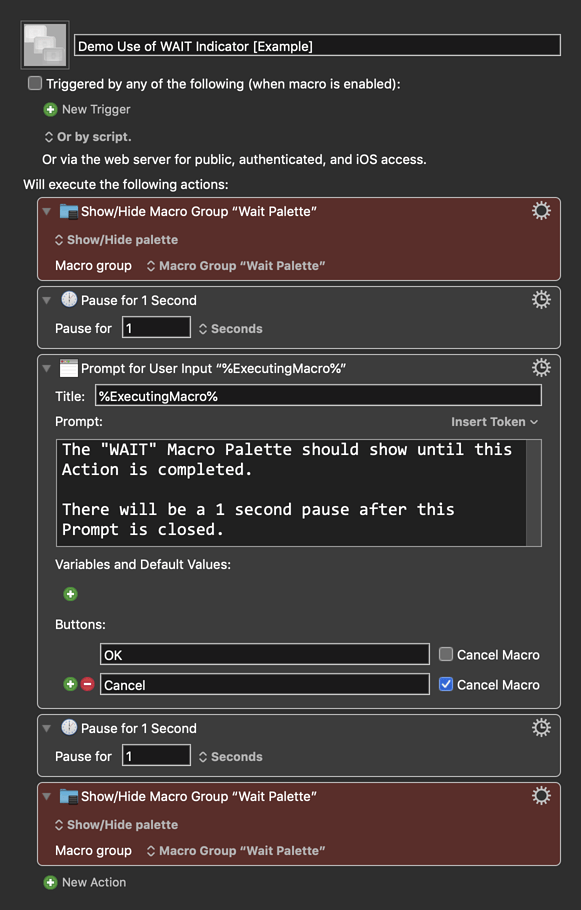Thanks. While waiting for you to post, your idea inspired me and I came up with this variation on your concept.
Example Output
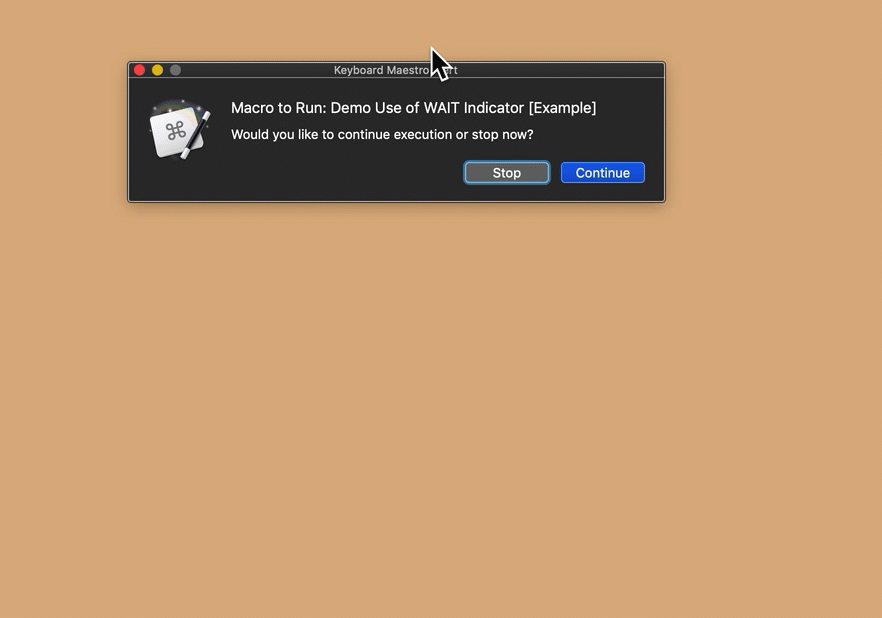
Macro Group Setup
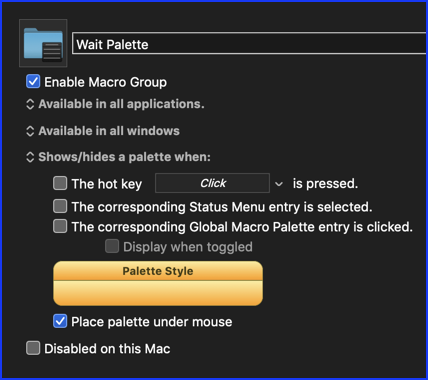
Of course you can customize the Palette color, size, icon, and text.
~~~~~~~~~~~~~~~~~~~~~~~~~~~~~~~~~~~~~~~~~~~~~~~~~~~~~~~~~~~~~~~~~~~~
MACRO: Wait
-~~~ VER: 1.0 2021-03-11 ~~~
Requires: KM 8.2.4+ macOS 10.11 (El Capitan)+
(Macro was written & tested using KM 9.0+ on macOS 10.14.5 (Mojave))
DOWNLOAD Macro File:
Wait.kmmacros
Note: This Macro was uploaded in a DISABLED state. You must enable before it can be triggered.
Uploading this Macro will create the Macro Group "Wait Palette".
~~~~~~~~~~~~~~~~~~~~~~~~~~~~~~~~~~~~~~~~~~~~~~~~~~~~~~~~~~~~~~~~~~~~
Macro To Test Wait Palette
MACRO: Demo Use of WAIT Indicator [Example]
-~~~ VER: 1.0 2021-03-11 ~~~
Requires: KM 8.2.4+ macOS 10.11 (El Capitan)+
(Macro was written & tested using KM 9.0+ on macOS 10.14.5 (Mojave))
DOWNLOAD Macro File:
Demo Use of WAIT Indicator [Example].kmmacros
Note: This Macro was uploaded in a DISABLED state. You must enable before it can be triggered.