You're missing the fact that conflict palettes have a built-in method of keyboard activation.
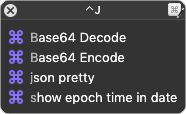
See the highlighted letters? These let you directly select a singular item and quickly drill down through multiple items with a similar name.
“So instead, it displays the Conflict Palette listing all the triggered macros and lets you select the desired macro, either by clicking on it or by typing a letter that narrows that palette down until only one macro remains at which point that macro is triggered.”
See this topic to get an idea of what you can do with Conflict Palettes: