I wanted to switch the keys for 'select all' and 'insert action', but this is not working. Sometimes it works, but usually it does not.
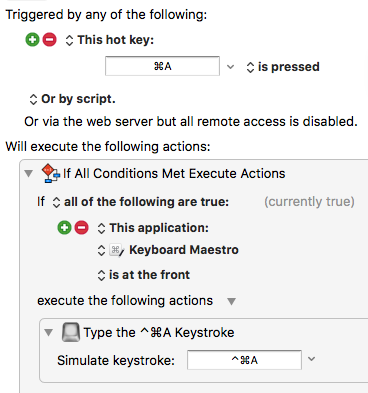
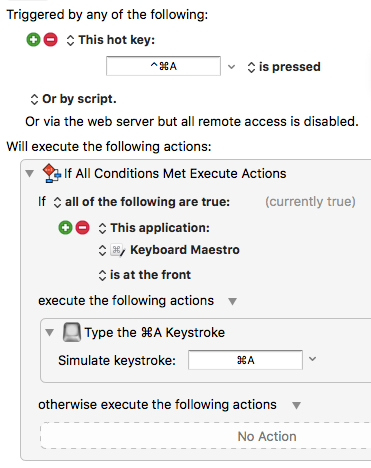
Anyone know how I can remap the keys for Keyboard Maestro?
I wanted to switch the keys for 'select all' and 'insert action', but this is not working. Sometimes it works, but usually it does not.
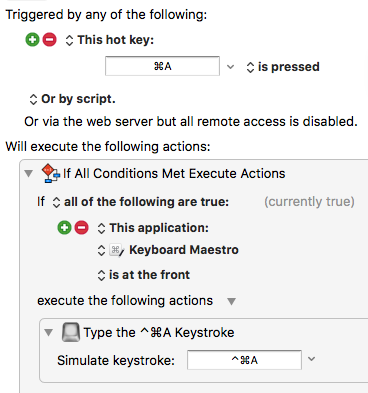
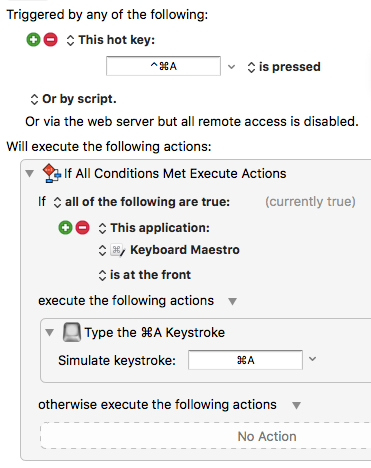
Anyone know how I can remap the keys for Keyboard Maestro?
You cannot use hot keys to swap keys because typing the keystroke will trigger the other macro.
There should be no “If this application is at the front”. Rather you should have a macro group that is targeted at the application, and then the macros within it are active only when that application is at the front.
Then in that macro group, you have macros that are triggered by the hot keys and instead of typing the other key, you use Select Menu Item.
Alternatively, you can configure menu command keys in the System Preferences, Keyboard Shortcuts preferences.
Wow, I never knew you could just change keyboard shortcuts for any application in system preferences. Thanks!
You can change shortcuts in system preferences, but I recommend you don’t.
I have gone through my sys prefs and eliminated (almost) all of those.
Now using KM for (almost) all shortcut keys.
Why?
Everything about your shortcut keys in one place: KM
If trying to debug a shortcut key problem, only need to look in KM.
KM allows many kinds of shortcuts: hotkeys, typed string, status menu and palletes. Sys prefs only have hotkeys.
KM allows one shortcut to trigger many actions. Sys prefs do not.
I’m in no rush to do it all at once, but you have convinced me that over time I should move everything to KM. 