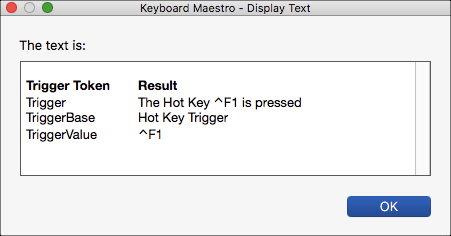It is not clear what you are trying to achieve, but I'll try a stab-in-the-dark to see if this helps:
- Macros can have as many different triggers at the same time as you like
- So, create your macro and assign all of the triggers to it.
- The first Action will be to get the trigger that was used:
set myTrigger to%TriggerValue% - Next use a Switch or Case action with the Variable
myTrigger- Each Case will be the different triggers, as in:
- ⌃1
- ⌃2
- etc
- Each Case will be the different triggers, as in:
This simple macro will help you understand Trigger Tokens.
Example Results
MACRO: Example of Trigger Tokens
#### DOWNLOAD:
<a class="attachment" href="/uploads/default/original/3X/7/c/7c331a269bbe4c2177ac50128c1911add8be9e2d.kmmacros">Example of Trigger Tokens.kmmacros</a> (2.8 KB)
**Note: This Macro was uploaded in a DISABLED state. You must enable before it can be triggered.**
---

---
Questions?