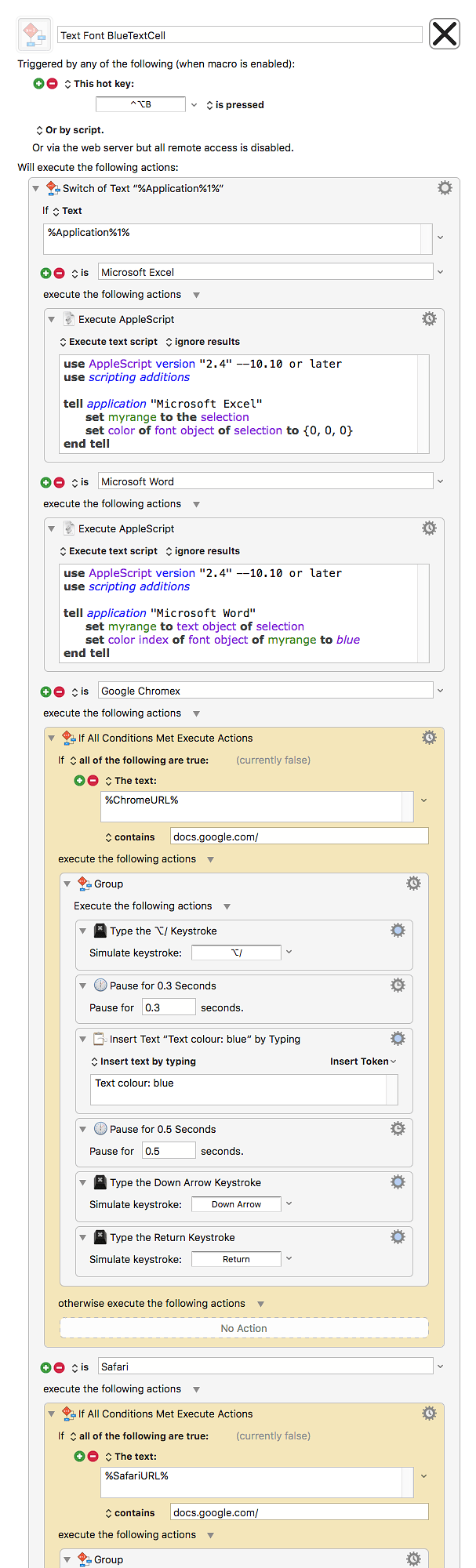Hello,
I regularly have to change font colors when reviewing texts.
In scrivener it is easy, but in other apps such as evernote, I have not figured it out.
Is there an action or macro which would allow me to do so ?
thank you very much for your time and help
Hi @ronald,
Since Evernote supports rich text, this can be done with KM's Apply Style to Clipboard action:
Change Font Color to Red.kmmacros (2.0 KB)
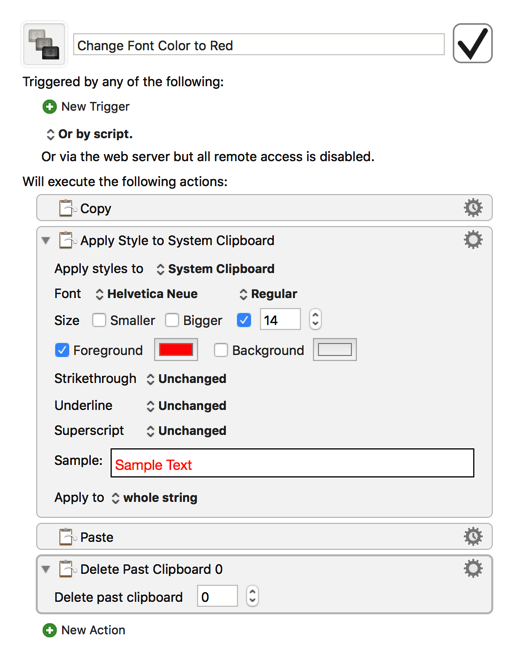
The only caveat I found is that you also need to change the action's font settings to match those of the font being used in Evernote, as in my testing, leaving them unchanged still resulted in the font and font size being changed (for example, without setting the font to Helvetica Neue in this action, it would change Helvetica Neue fonts in Evernote to Times). However, once that's done, you can simply duplicate this macro for all the colors you need, since the colors offered by this action are the same found in Evernote.
Thanks very much for the macro !
- since i want to be able to insert colored text as opposed to highlight ➜ color, I modified the macro to start with a small copy paste to initiate the color change. When I tested manually (space twice ➜ shift backspace ➜ copy ➜ Shift Cmd C ➜ change color) it worked fine. The macro however refuses to process an empty space in the clipboard, so I added a pipe sign.
- it works fine, but with some glitches and surprises:
➜ sometimes the macro works, and sometimes, instead of simply a pipe sign | , the following string I is pasted: '| ' (without the quotes). When I type out the string in this forum without the quotes, it does not appear on the formatted version of this message as processed by the KBM forum. Does the string format (always the sign) suggest the origin of the problem?
➜ bizarre: like you, I see that in addition to the color red, the font should be changed to helvetica neue and the size as 18 (as per my modification). What happens with my modified macro is that the font type and size remain as in the original text (for example arial 13) except for the font to be bold as I wrote in the macro !.
thanks again
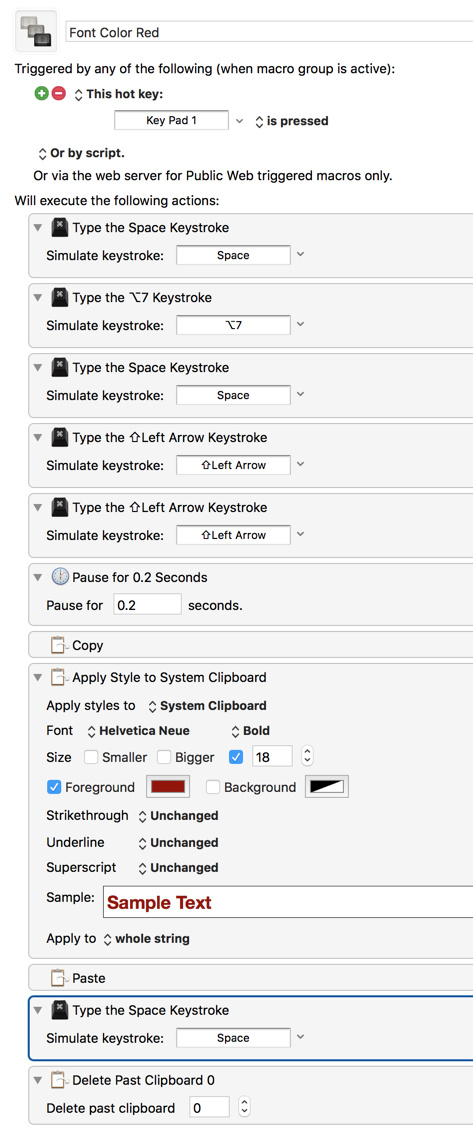
You're quite welcome. If you want to be able to type colored text rather than select and change the color of existing text, this method seems to work well for me:
Change Font Color to Red.kmmacros (3.0 KB)
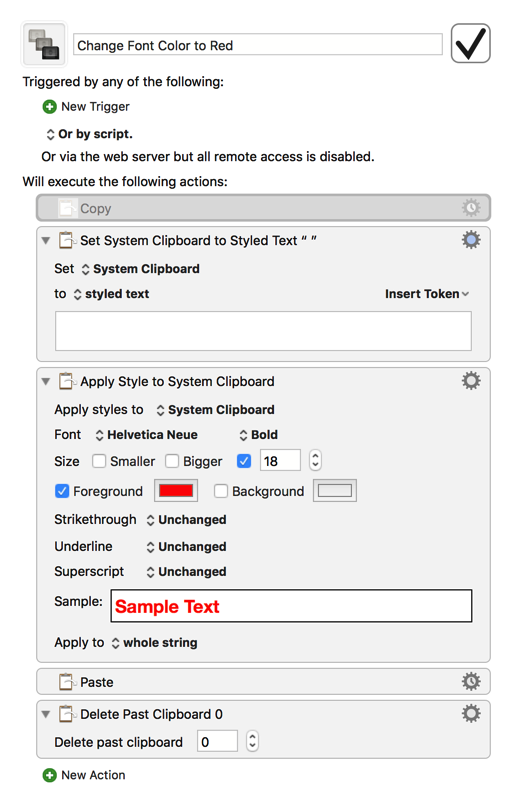
Setting the clipboard to a rich text space this way works fine in my testing, and neatly avoids requiring KM to type keystrokes.
Works perfectly. Thank you so much !!
Hi. this is great! I was trying to change the color only (not the font, font size, and bold), but even if I set these parameters to unchanged, the output will be in another font (and smaller)  Do you know why? Thanks!!
Do you know why? Thanks!!
Hey @Giovanni,
You need to specify where the text is copied from and what app is the destination for the processed text.
-Chris
Thanks Chris, I tried in evernote and gmail, however I noticed that @gglick commented earlier that you need to specify the font (and the font size) even if you do not intend to change it, so I guess I need to clone these macros and have one version for each application. Thanks for getting back to me!
Hi @Giovanni,
Are you able to post your macro for gmail. i can't get the silly thing to work properly. ;(
Doesn't paste with the colour.
Here is my attempt at a global macro. I can get it to work for googledocs (word) however inside Gmail the default catchall doesn't like the command.
Text Font BlueTextCell.kmmacros (13.5 KB)
sorry had not seen this before. I attached the macro, but I don't really use it because it will change the font too. if anybody has ideas on how to improve, much appreciated!
Change Font Color to Red.kmmacros (2.7 KB)