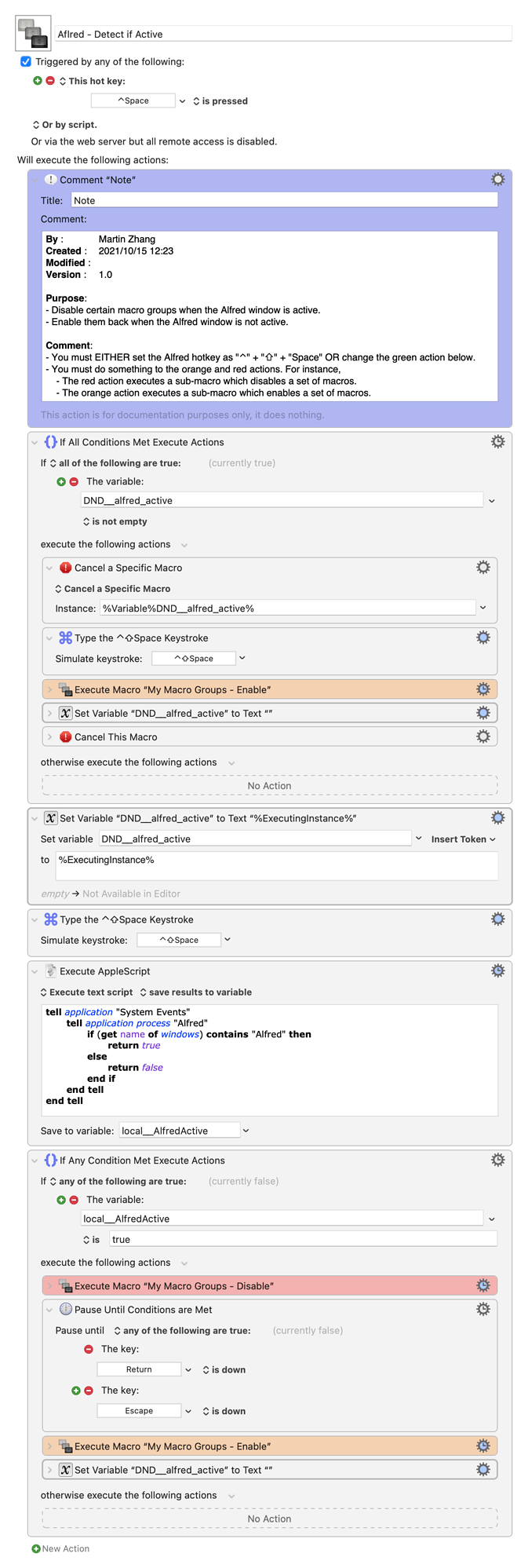That was an idea. I have made some changes to show how it could be implemented.
(Edit: requires KM 9.0+ for Cancel a Specific Macro, see actions:Redirect Control Flow [Keyboard Maestro Wiki])
Aflred - Detect if Active.kmmacros (9.7 KB)
Explanation:
- When you activate Alfred, the variable
local__AlfredActivewill betrue. It will then disable the macro groups you set up there.- It then listens to your keyboard press. There are two ways we may interact with Alfred. One is to press
returnto execute a command, the other is to pressescto dismiss the Aflred float window. When either of them happens, then KM will re-enable the disabled macro groups.
- It then listens to your keyboard press. There are two ways we may interact with Alfred. One is to press
- A third unusually way to dismiss the Alfred float window is to use the same hot key that we use to bring up the Alfred float window. In my case, it is ⌃Space. In this case, the macro will be trigger again,
the pause until key pressaction of the previous instance is still running. But we would like KM to stop listen toEscorReturnonce the Alfred window is dismissed.
To solve this issue, we have to implement something else, that is, to add cancel a specific macro action, and we use a variable called DND__alfred_active to tell whether the Alfred window is active. if so, dismiss the Alfred window and cancel the previous macro which is still listening to keypress.