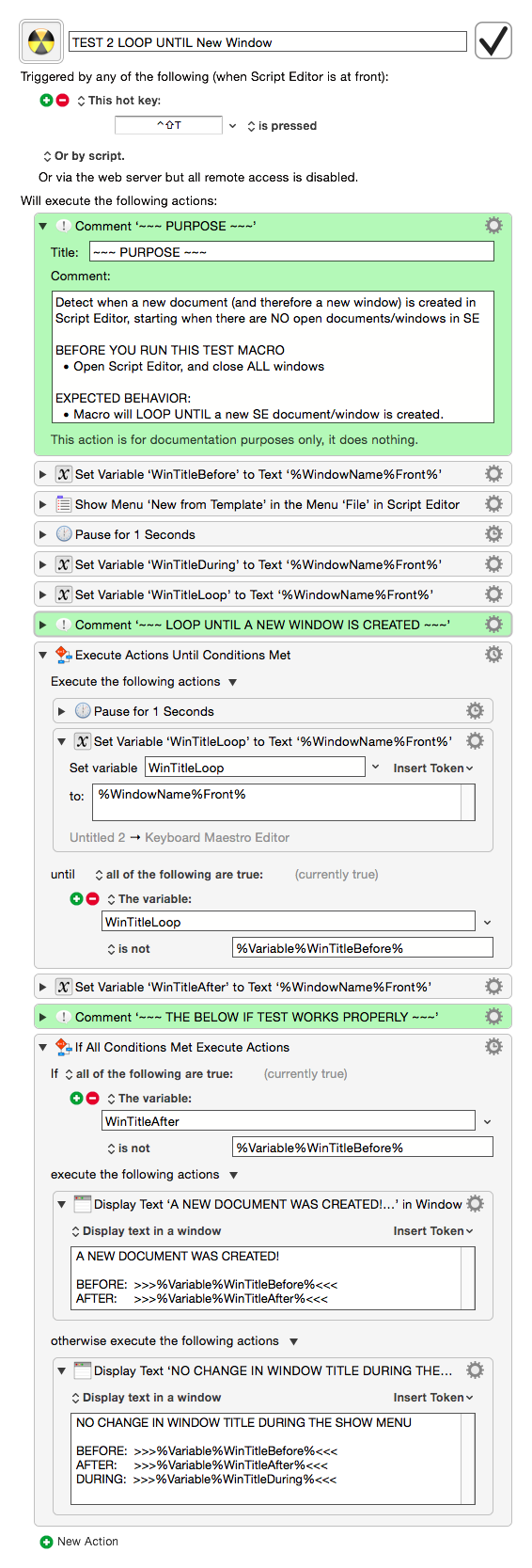The below macro works as expected. I have simulated a "Pause Until" with a loop using "Execute Actions Until Conditions Met".
- Pause for 1 sec
- Set Loop variable to Front Window Title
- Compare Loop variable with Front Window Title BEFORE process was started.
- Exit loop when a new window title is found
- Works perfectly (except for the extra pause time)
Since this works comparing a starting point of NO windows (therefore the Win Title would be null/empty) to the Win Title while the user is using the menu (title still null), until a new doc/window is created, it should also work with "Pause Until".
Functionally, these two macros are the same. The big difference is the fixed pause between checks for new window using the Execute Until Action vs the process used internally by the Pause action (which is near instantaneous).
Sorry, but I believe you have a bug in the Pause Until action.
Since the token %WindowName%Front% returns an empty string when there is no window, then the Pause Until condition "the title of the front window of front application" should do the same.
####MACRO: TEST 2 LOOP UNTIL New Window”
TEST 2 LOOP UNTIL New Window.kmmacros (10 KB)