With Safari, this works for me (without the Pause it doesn’t):
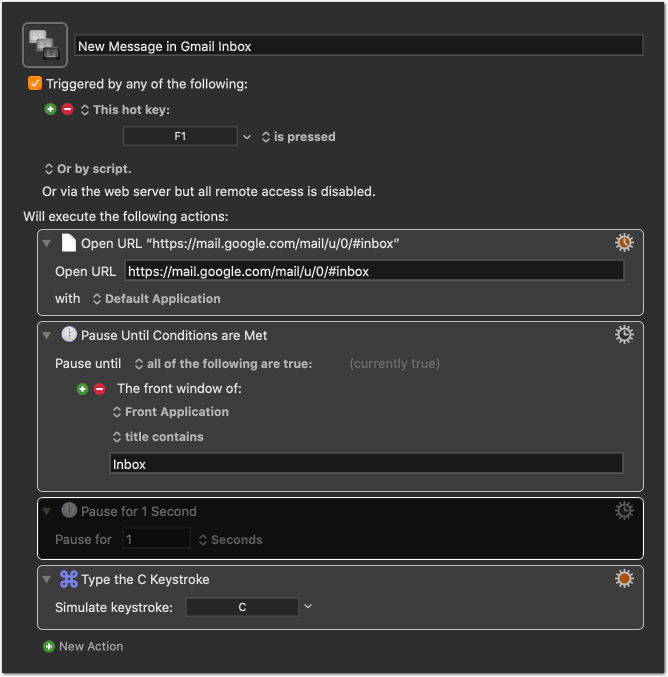
New Message in Gmail Inbox <1113 200223T044617>.kmmacros (3.0 KB)
If the inbox is still not ready when the Keystroke comes, then enable the second Pause action too.
With Safari, this works for me (without the Pause it doesn’t):
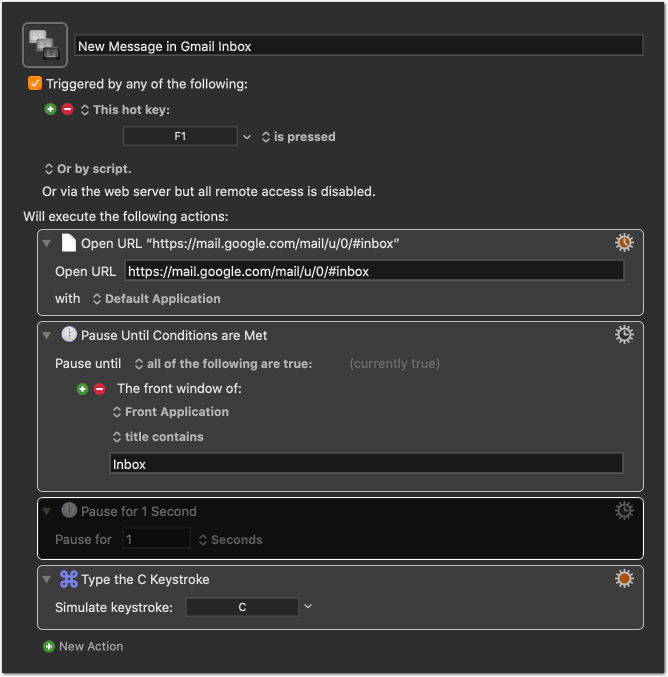
New Message in Gmail Inbox <1113 200223T044617>.kmmacros (3.0 KB)
If the inbox is still not ready when the Keystroke comes, then enable the second Pause action too.