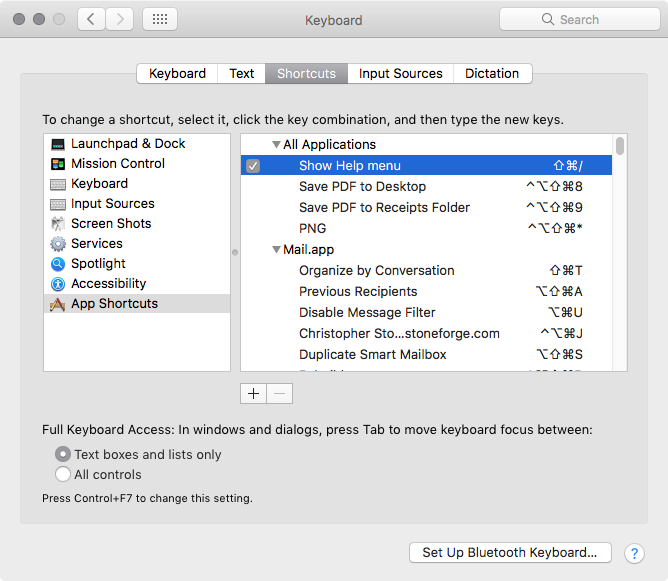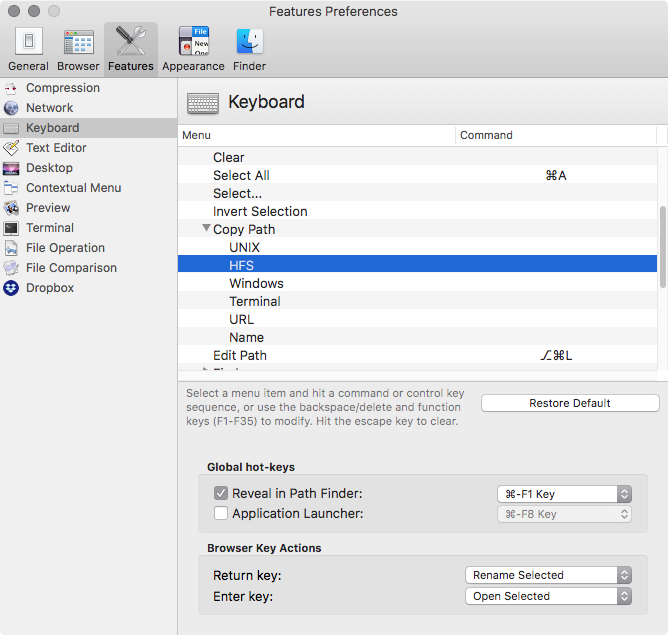For a long time - one of my most used macros was a keyboard trigger used to move the selected files to a "special" folder. Since upgrading to BigSur, this macro seems to fail most of the time.
First some background info
- I primarily use PathFinder from CocoaTech as my "finder" app of choice.
- Since I use PathFinder, I need to have the macro select the menu: Edit->Copy Path->UNIX to get the paths of the selected files/folders onto the system clipboard.
- 99.999% of the time, I am running PathFinder (and most other apps) in 'real' Full Screen mode.
It seems that when PathFinder (and possibly other apps) are in Full Screen mode (where the menubar is not shown) is unreliable and usually the actions do not work. I am then left with whatever is on the "top" (most recent) of the system clipboard and try to move "those files/folders", which probably are not files/folders at all. Sometimes manually hovering to reveal the menus and selecting some before issuing the keystroke trigger will allow the macro to work properly, but this obviously puts a damper on the whole workflow.
Has anyone else observed these sorts of issues with the Show/Select Menu Item action?
To workaround this, I did a couple of things.
- Explicitly add "junk" to the system clipboard to eliminate the chance of moving the wrong files b/c the clipboard does indeed have unintended file paths on the top of the clipboard.
- Add some logic to the macro where if the front app is PathFinder AND it is Full Screen then
a, toggle Full Screen with the Shift-Cmd-F keyboard shortcut to make the app not Full screen
b. do the menu selection thing to get the paths of the selected files/folders
c. if PathFinder was full screen at the start, then re-issue the Toggle Full Screen keyboard shortcut again. - Continue on with the macro and move the selected files/folders.