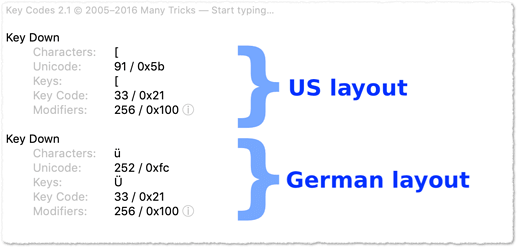[Tom:] You don’t have to use dead keys. I mentioned it just to illustrate that even if you run out of space, you can still map characters to dead keys, which can multiply the number of available characters by a factor of 10 or more.
Got it!
Oh, I now see a possible source for a misunderstanding here: With “dead keys” I don’t mean ‘unused keys’. I’m referring to the fix term.
So I may be confusing the functions of Ukelele; and in fact they're separate from Hotkey allocation in KM?
The only (really only) function of Ukelele is creating/editing keyboard layouts.
So, yes, the two things you mention are not related at all.
Not even the actual mapping of your keyboard layout is relevant to KM’s hotkeys:
Example:
Key Code 33 is mapped like this on two different standard macOS layouts:
That is: Key code 33 gives you “[” with the US layout and “ü” with the German layout.
Now I set this hotkey as macro trigger:
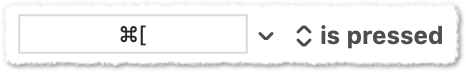
It works.
Now I switch my keyboard layout to German…
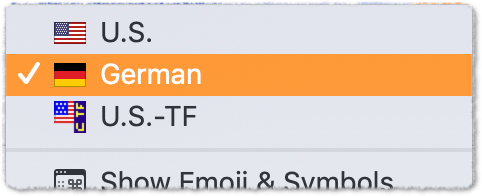
…and press the same physical hotkey, which is mapped to “Ü” in the German layout: It still works. (I do not have to press ⌥5, which is where “[” is mapped to on the German layout.) [1]
And when I reselect the macro in KM, I see that the trigger field has automagically changed to reflect the actual mapping of my current keyboard layout:

[Tom:] Let’s say, you often need the ♭ symbol. Then it likely is more comfortable to have it mapped to ⌥B than to have to trigger it by typing
;flatwith your text expansion software.
I see. That is indeed my case. Obviously I need to go back and look at Ukelele again
As said, with my article I tried to explain the basics of keyboard layouts and give a showcase of a custom layout, including advanced things like dead keys and multilevel (chained) dead keys. If my English there is too crappy, then download Ukelele and start reading the tutorial ![]()
my Input Source > US Keyboard (default) currently has 30 favourites.
You mean, you have 30 layouts in this menu!?:
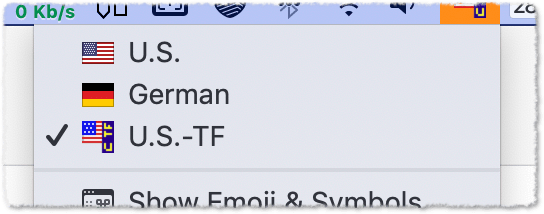
Why?
I think it is worth to mention that this is different from the standard/system behavior: In other apps, if I switch from US to German layout I can no longer use ⌘Z for undoing. I have to press physically ⌘Y. (Which is where the “Z” is mapped to on the German layout.) KM is smarter
 ↩︎
↩︎