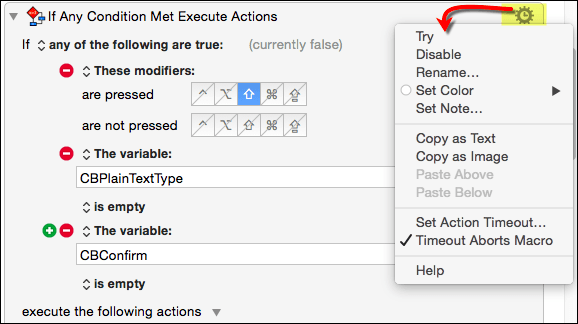Yes, all the Found Image actions now lets you control the area you search.
Also, there is a Found Image collection, so you can find all the matching images on the screen.
I added the fuzz to the found image results (both Find Image action and Found Images collection).
And I have pinned the topic for the moment - hopefully I’ll remember to un-pin it in a few weeks.
Great to know, I haven't really messed with the "For Each" action yet which from what I just read about in the PDF and from the Wiki is how you use those. I'll have to download some examples and start playing with that and see what macro's can be modified to use this. There are several macros that I have that have potentially the same image on the screen in multiple places so this is a big welcome! The get button for the mouse location is also very handy for the found image, anyway I'll stop gawking now and get back to work.
I'm really interested in a contextual menu action, but I can't find it in the list of actions for Keyboard Maestro 7.0. Am I missing something?
Currently I'm using mouse click at the cursor, followed by typing. But the specific menu I want to control has a leading digit that isn't consistent. This would be easy to ignore with a regex match such as available for normal menus, but can't be handled by typing.
I was referring to the contextual menu you get when you control/right-click on an action in the editor.
I am afraid I don’t know of any way to access the contents of the contextual menu to enable me to write some kind of action that controls contextual menus.
This is sooooo cool, I just wanted to show everyone what it looks like: 
A click on the little gear icon opens up a menu with lots of cool choices.
Thanks again Peter for an awesome piece of work.
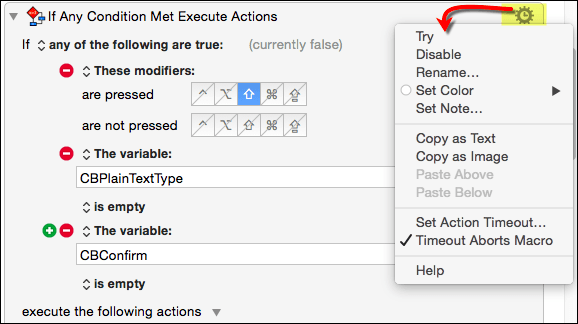
1 Like